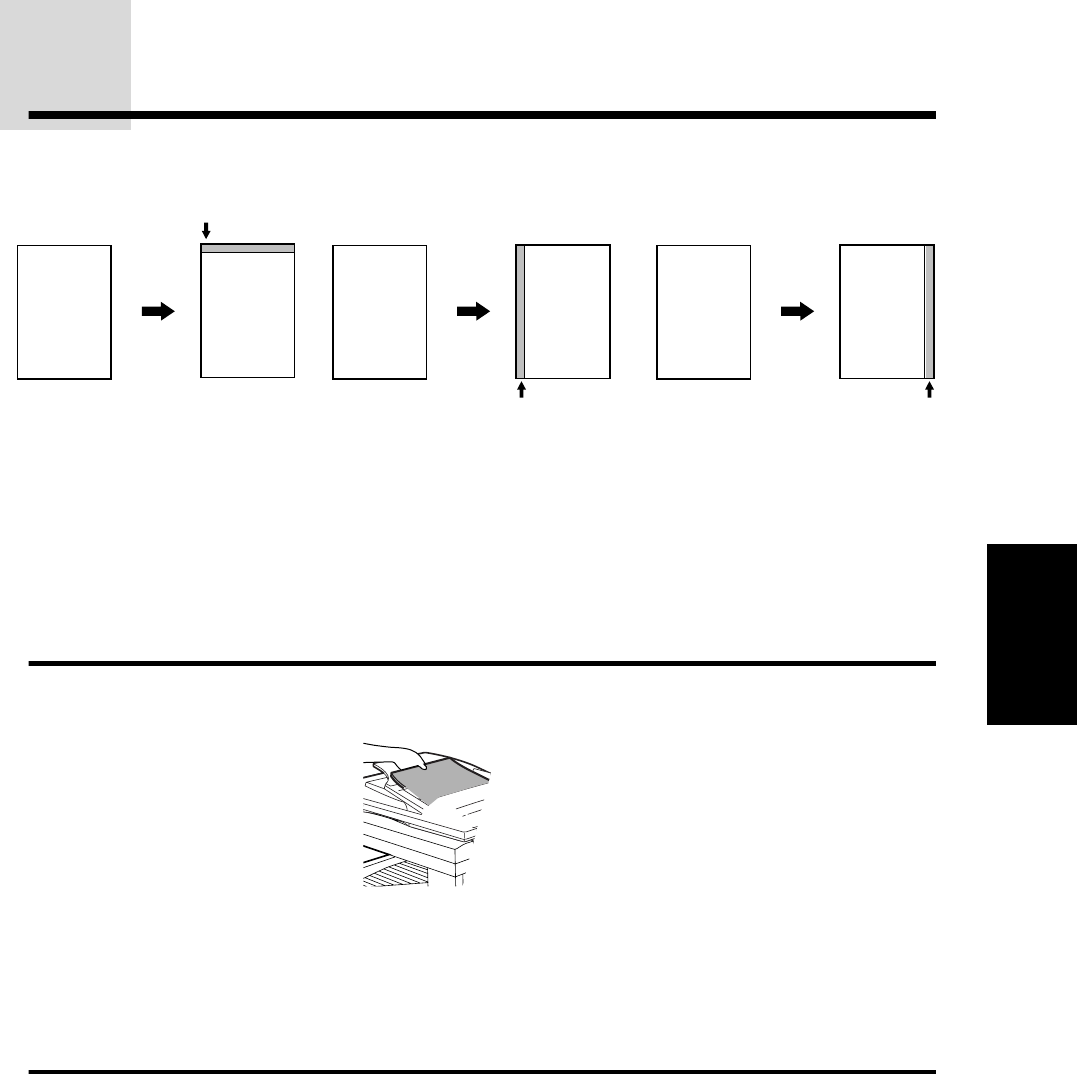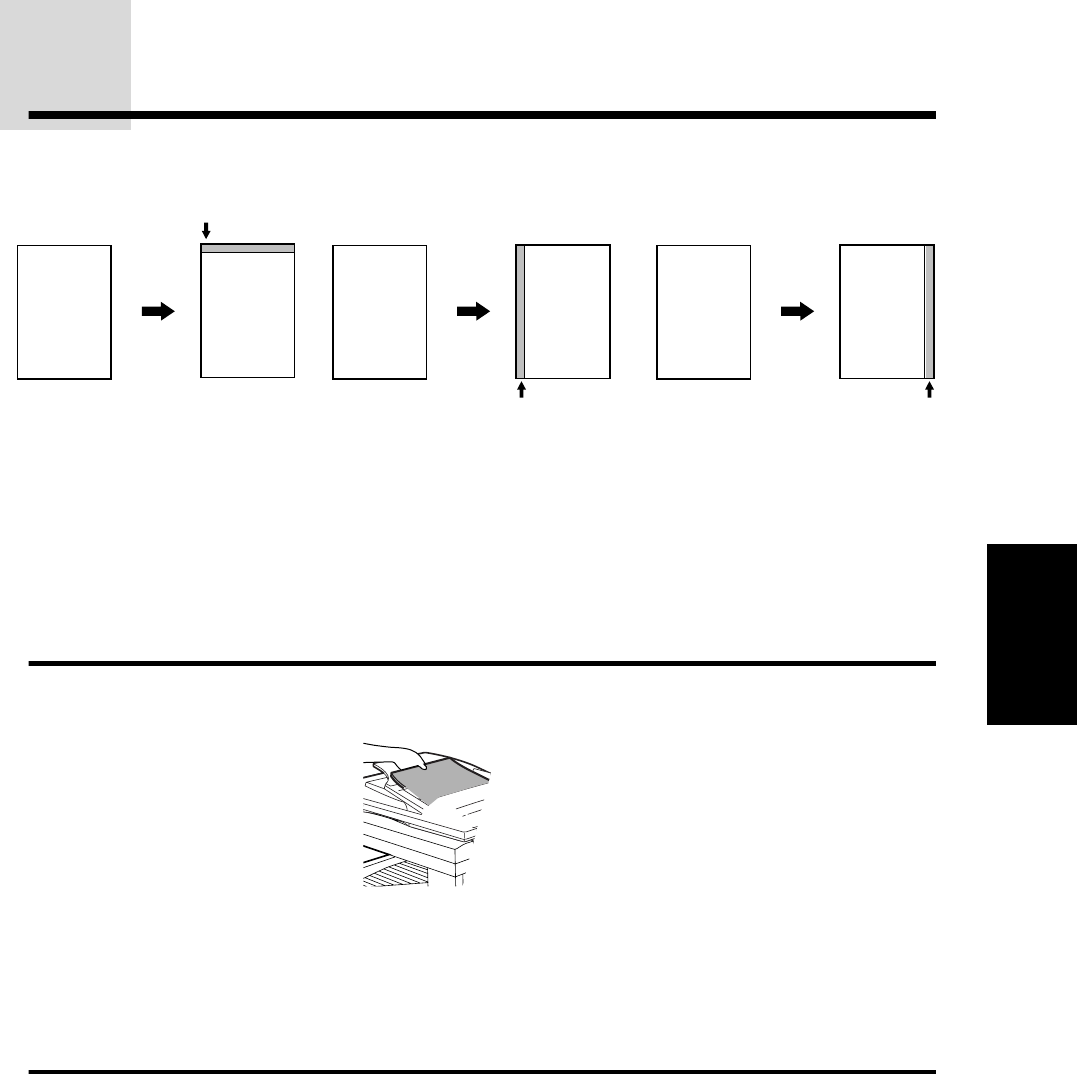
45
3
SPECIAL FUNCTIONS
MARGIN SHIFT
The MARGIN SHIFT feature, in its initial setting, automatically shifts the text or image to increase the
margin by approximately 1/2".
●
The location of the margin to be increased can be selected at the left edge, the right edge or the top
edge of the page. To select the location, see step 4 overleaf.
●
When making two-sided copies with this function, the margin on both sides will be increased in the
same way.
●
This feature cannot be used with the 2 in 1 or 4 in 1 feature and rotation copying.
●
This feature cannot be used with non-standard size copy paper.
●
The standard shift amount is 1/2", but can be changed from 1/4" to 1" in 1/4" increments.
★ KEY OPERATOR The initial shift setting can be changed from 1/4" to 1" in 1/4" increments. See
page 11 of the KEY OPERATOR'S GUIDE.
1
Place an original on the platen glass or in the document feeder tray.
●
When copying from the platen glass and the margin is to be increased on the left side,
set the original face down so that the margin side is positioned to the right. If the margin
is to be increased on the right side, set the original face down so that the margin side is
positioned to the left.
●
If top is selected, set the original so that the margin to be increased is set to the rear side
of the platen glass or the document feeder tray.
2
Press the SPECIAL FUNCTION key. Then press the OK key.
●
The SPECIAL MODES screen will appear with MARGIN SHIFT highlighted.
Increased margin Increased margin
Copy
Original
AA
Copy
Original
AA
Increased
margin
Copy
Original
A
A