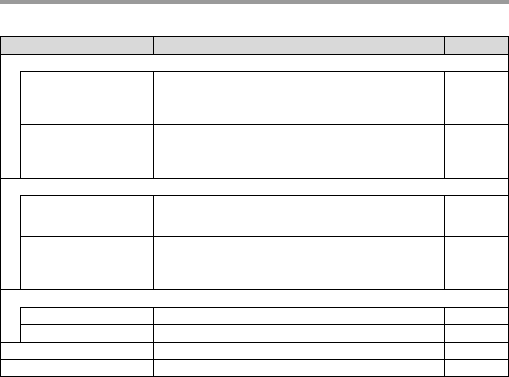
9
* Transfer is only possible when a received fax is being held in memory because printing was not possible. In this case, "0:RX
DATA TRANSFER" will appear in the display.
* Please note that the PBX setting is only available in Denmark, Finland, Iceland, Norway and Sweden.
For the other countries, the parameter "22. PBX setting" is replaced by "22 : 2-SIDED RX" and followed by "23 :
TRAY SELECTION".
5 :ANTI JUNK FAX
1 : ANTI JUNK SELECT Enable the anti junk function to block fax reception from
specified fax numbers.
1 : ON
2 : OFF
80
2 : JUNK FAX # Program (or delete) fax numbers from which fax reception is to
be blocked.
1 : SET
2 : CLEAR
81
6 : A.M. MODE
1: QUIET DETECT TIME Activate fax reception when a period of silence longer than the
set time is detected.
00 - 10 (05)
47
2 : AUTO RECEIVE Enable fax reception when the answering machine is full and
cannot receive messages or otherwise fails.
1 : ON
2 : OFF
48
7 : MEMORY POLL MODE
1 : 1 TIME Perform polling transmission once. 74
2 : REPEAT Perform polling transmission repeatedly. 74
8 : POLLING MODE Poll another fax machine. 72
9 : SERIAL POLL MODE Sequentially poll multiple fax machines. 73
Menu item Settings (factory default setting appears in bold) Page


















