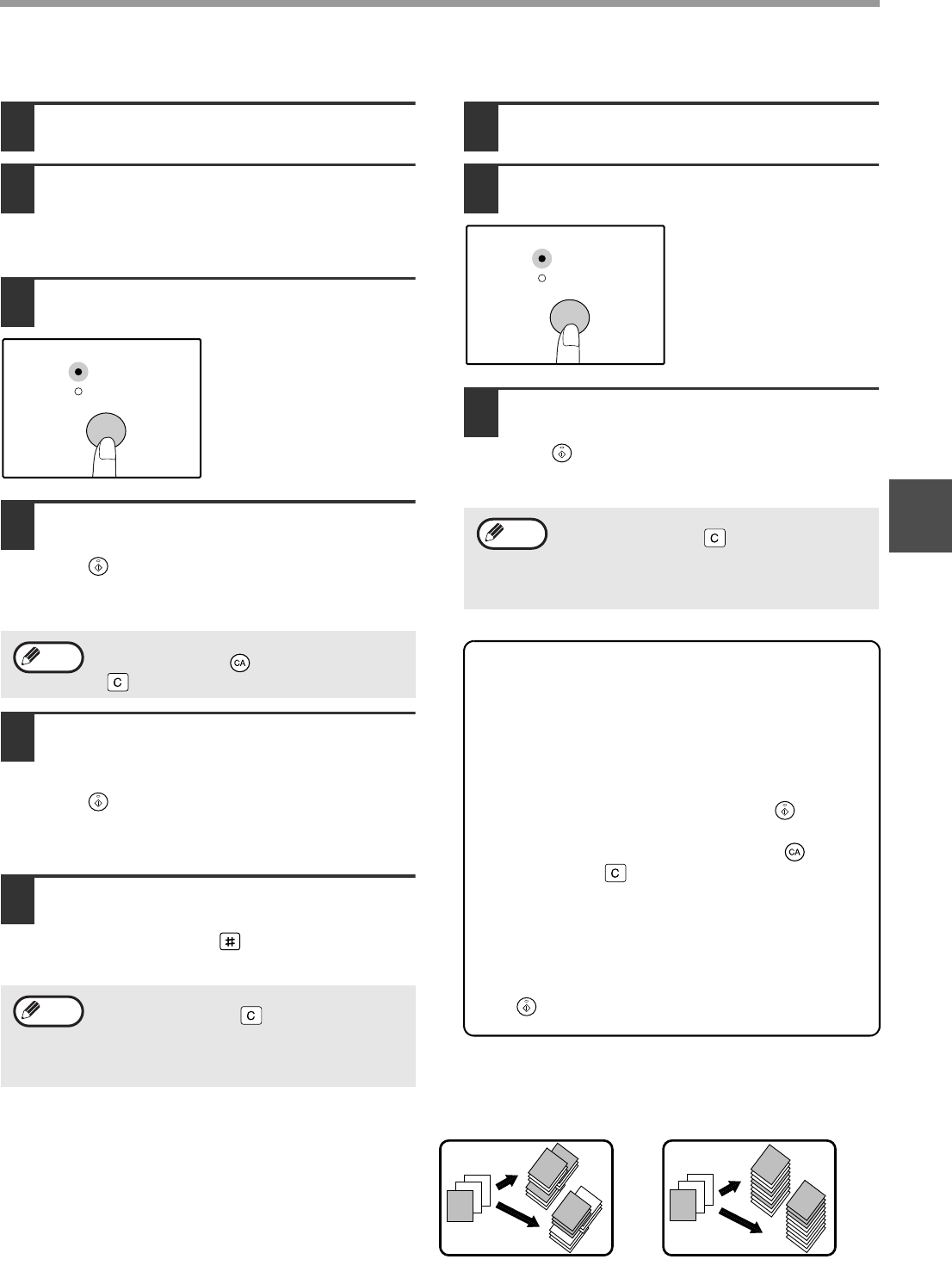
33
CONVENIENT COPY FUNCTIONS
3
Using the document glass
1
Place the first original. (p.18)
2
Select the original size. (p.18)
If the original size is not selected, 11" x 17" is
automatically used.
3
Press the [SORT/GROUP] key to
select the desired mode.
The modes are selected
in the order "SORT",
"GROUP", "Off".
4
Set the number of copies and other
settings, and then press the [START]
key ( ).
The ORIGINAL DATA indicator blinks, and the
original is scanned into memory.
5
When the start indicator lights,
replace the original with the next
original, and then press the [START]
key ( ).
Repeat step 5 until all originals have been
scanned into memory.
6
When all originals have been
scanned, and then press the
[READ-END] key ( ).
The copies are delivered to the paper output tray.
Using the SPF/RSPF
1
Place the originals. (p.19)
2
Press the [SORT/GROUP] key to
select the desired mode.
The modes are selected
in the order "SORT",
"GROUP", "Off".
3
Set the number of copies and other
settings, and then press the [START]
key ( ).
The copies are delivered to the paper output tray.
If the memory becomes full
• If the memory becomes full while scanning the
originals, the ORIGINAL DATA indicator will
blink, "FUL" will appear in the display, and the
machine will stop copying. In this state, the
paper tray cannot be changed.
• To copy the originals that have been scanned up
to that point, press the
[START] key ( )
.
• To clear the data that has been scanned into
memory, press the [CLEAR ALL] key ( ) or the
[CLEAR] key ( ).
If the paper output tray becomes full
When the maximum number of pages that can be
held in the paper output tray (250) are output,
copying will temporarily stop. When this happens,
promptly remove the copies and press the [START]
key ( ) to resume copying.
Offset function during Sort/Group copy
The offset function shifts the position of each set or group
of copies in the paper output tray for easy separation.
The offset function setting can be changed in the user
programs. (p.45)
To clear the data in memory, press the
[CLEAR ALL] key ( ) or the [CLEAR] key
()
.
• To cancel the Sort/Group copy job, press
the [CLEAR] key
()
.
• To cancel Sort or Group mode, press the
[SORT/GROUP] key repeatedly until the
SORT/GROUP indicators are both off.
SORT
GROUP
Note
Note
• To cancel the Sort/Group copy job, press
the [CLEAR] key
()
.
• To cancel Sort or Group mode, press the
[SORT/GROUP] key repeatedly until the
SORT/GROUP indicators are both off.
SORT
GROUP
Note
1
1
1
2
1
2
3
1
1
1
2
3
Offset function
When offset function is disabled


















