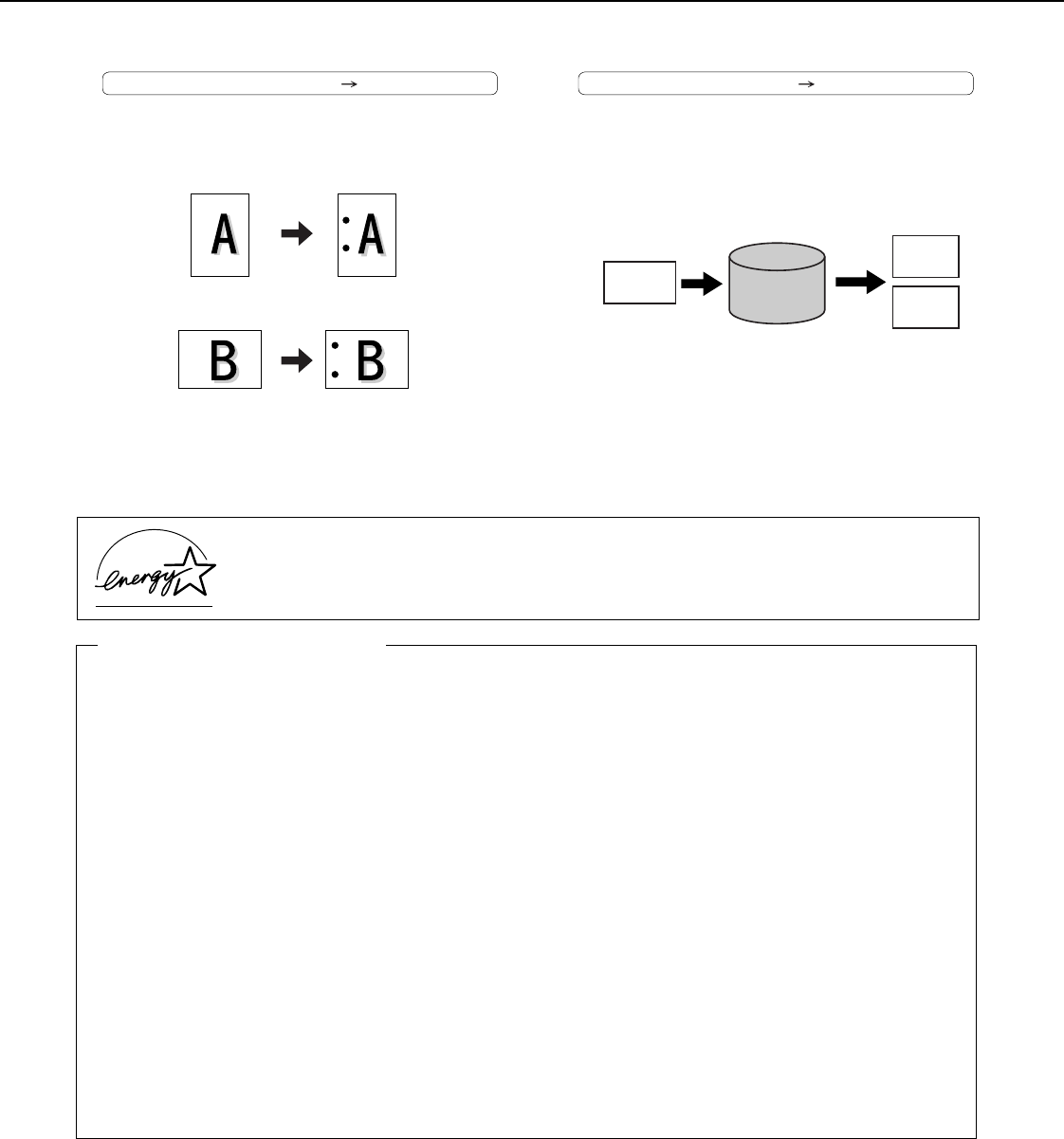
MAIN FEATURES
1-8
Hole punching See page 3-17
Copies can be punched to add holes.
Document filing function See CHAPTER 7
A document image can be stored on the hard disk.
A stored file can easily be called up and printed or
transmitted.
Energy saving features
This product has the following two power reducing modes to help conserve natural resources and reduce
environmental pollution.
Preheat mode
When the machine remains in the standby state for the amount of time set in the key operator programs, preheat
mode automatically reduces the temperature of the fusing unit to save power while the machine is on standby.
When a fax or print job is received, or keys are pressed on the operation panel, or an original is placed for
a copy, fax, or network scanner job, preheat mode automatically turns off.
Auto power shut-off mode
The auto power shut-off mode is the second level of power reduction. In this mode power is shut off to the
fusing unit and the touch panel. In this state more energy is saved than in the preheat mode but the time
to recover to the ready condition will be longer. The preset time to enter this mode can be set by a key
operator program.
When this product is used as a printer, and either of the above modes is active, the mode will be deactivated
automatically by an incoming job and the machine will automatically warm up and start to print when it has
reached the ready temperature.
When this product is configured for multi-function operation, and either of the above modes is active, the mode
will be deactivated as above by an incoming print job. Either mode will also be deactivated by operation of
DOCUMENT FILING, IMAGE SEND or COPY mode key.
Original Punch positions
* When the saddle stitch finisher and punch
module are installed.
Save to
machine's
hard disk
HDD
Document
Image
Call up a
saved file to
reuse
Printed
Transmitted
As an ENERGY STAR
®
Partner, SHARP has determined that this product meets the
ENERGY STAR
®
guidelines for energy efficiency.


















