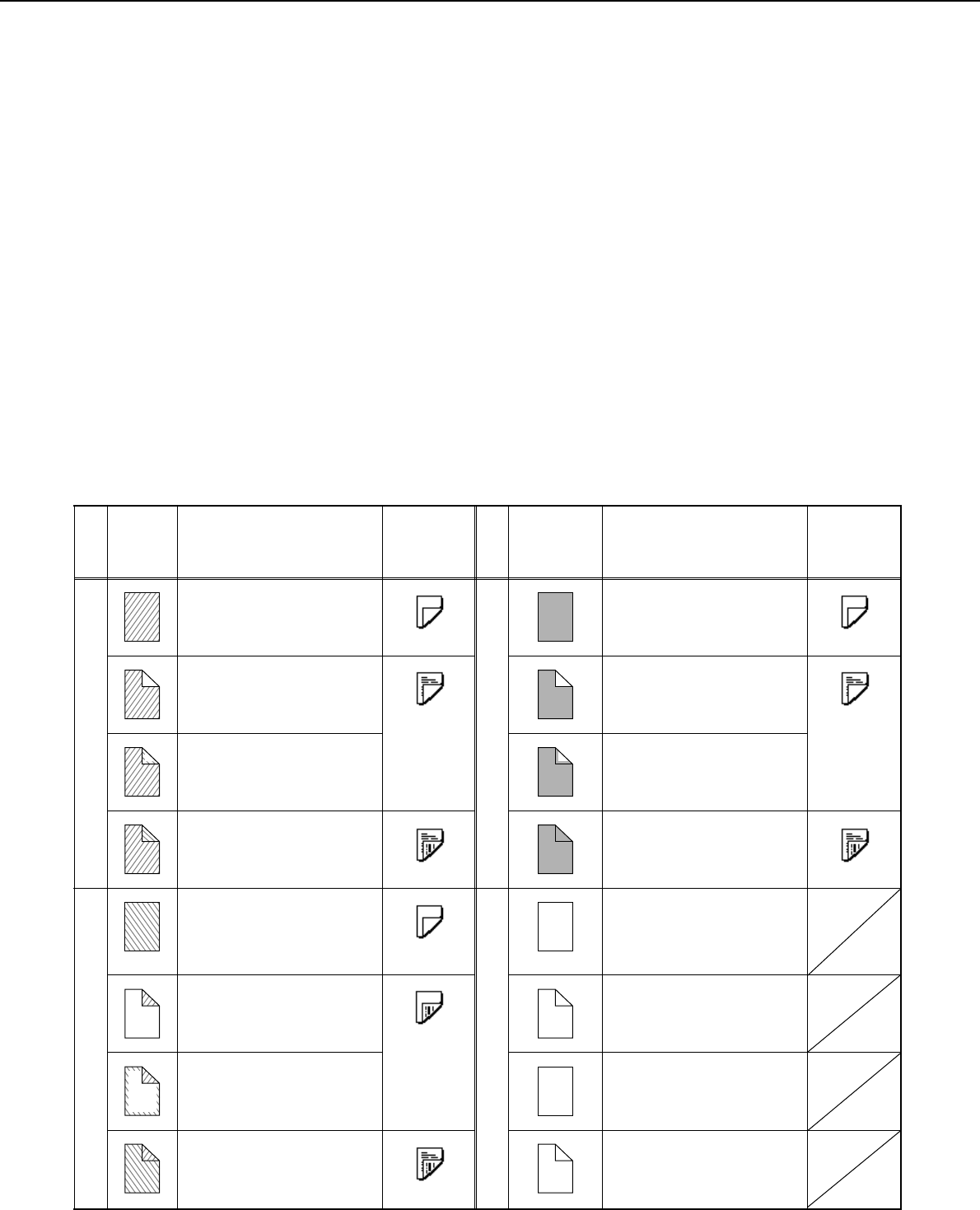
SPECIAL MODES
5-16
■
■■
■ Examples of covers and inserts
The relations between the originals and finished copies when covers or inserts are inserted are shown on the
following pages.
Covers
●One-sided copying of one-sided originals
(page 5-17)
●One-sided copying of two-sided originals
(page 5-19)
●Two-sided copying of one-sided originals
(page 5-18)
●Two-sided copying of two-sided originals
(page 5-20)
Inserts
●One-sided copying of one-sided originals
(page 5-21)
●One-sided copying of two-sided originals
(page 5-21)
●Two-sided copying of one-sided originals
(page 5-21)
●Two-sided copying of two-sided originals
(page 5-21)
■
■■
■ Symbols used for covers and inserts
The following symbols are used to make the explanations easier to understand.
The numbers that appear indicate relations between the originals and copies, and will vary depending on the
settings.
Type
Symbol Meaning
Icon
appearing
in display
Type
Symbol Meaning
Icon
appearing
in display
Front cover
Front cover when not
copied on.
Inserts
Insert when not copied on.
Front cover after one-sided
copying.
Insert after one-sided
copying.
Front cover after two-sided
copying. (One page is not
copied on.)
Insert after one-sided
copying. (One page is not
copied on.)
Front cover after two-sided
copying.
Insert after two-sided
copying.
Back cover
Back cover when not
copied on.
Other
One-sided original or
output page of regular one-
sided copying
Back cover after one-sided
copying of one-sided
original.
Two-sided original or
output page of regular two-
sided copying.
Back cover after two-sided
copying. (One page is not
copied on.)
One-sided original or
output page of regular one-
sided copying.
Back cover after two-sided
copying.
One-sided original or
output page of regular one-
sided copying.
1
3
1
3
1
2
3
4
1
6
1
2
6
6
6
5 5


















