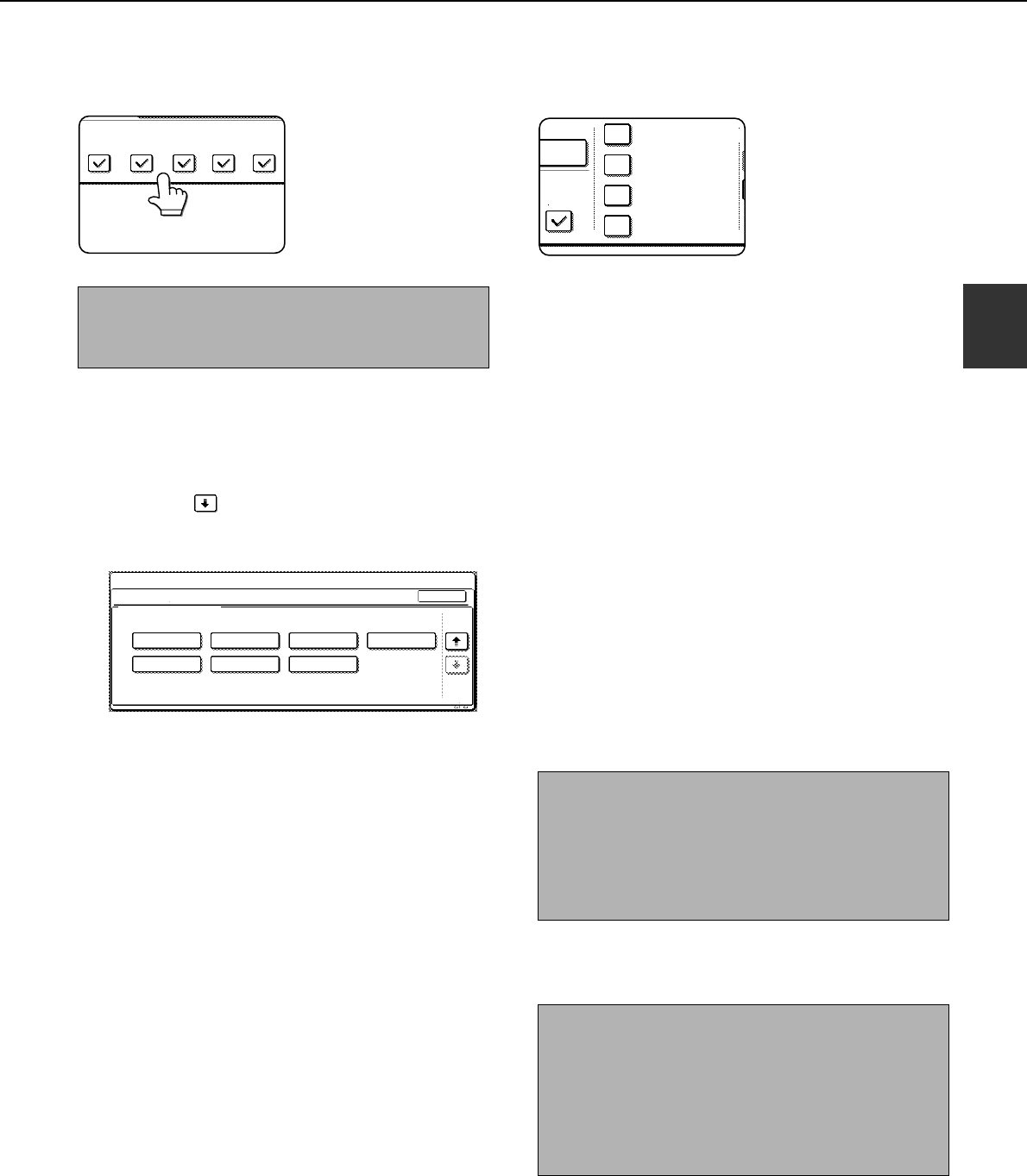
LOADING PAPER
2-11
2
8
Select output functions that can be used
with the selected tray.
Touch the checkboxes
under the desired items
to select them.
■
■■
■ User type
Select a "User type" when the name of the paper
type does not appear in the selections or when you
wish to select the tray attributes yourself.
Touch the key in step 5 on the previous page
to display the user type selection screen and then
select a user type.
9
Set the attributes of the paper tray only if
you have selected a user type.
Touch the checkboxes to
the left of the items to
select them.
10
Configure paper settings for each tray and
then touch the [OK] key to exit.
NOTE
When the inserter (option) is selected, printing of
faxes and Internet faxes is not possible.
PRINT
COPY
FAX
I-FAX
DOC.
FILING
CUSTOM SETTINGS
TRAY 3 TYPE/SIZE SETTING
2/2
USER TYPE 1
CANCEL
SELECT THE PAPER TYPE
USER TYPE 5
USER TYPE 2
USER TYPE 6
USER TYPE 3
USER TYPE 7
USER TYPE 4
1/2
"FIXED PAPER SIDE"
:
Select when paper is to be
loaded print side down in the tray.
Make sure a checkmark does
not appear when paper is to be
loaded print side up.
• If the two-sided function is
prohibited in "DISABLING
OF DUPLEX" in the key
operator programs (page 11
of the Key operator’s guide),
do not use this setting.
"DISABLE DUPLEX"
:
Prohibits two-sided printing.
Enable when the back side of
the paper cannot be printed on.
"DISABLE STAPLE":
Prohibits stapling. Enable when
using special papers such as
transparency film and label
sheets.
"DISABLE PUNCH" :
Prohibits punching. Enable
when using special papers
such as transparency film and
label sheets.
NOTES
● Paper tray attributes cannot be set when a user
type is not selected.
● Tray attributes depend on the selected paper.
● "FIXED PAPER SIDE" and "DISABLE DUPLEX"
cannot be simultaneously enabled.
NOTE
The size and type of paper loaded in the bypass tray
can also be set from the paper setting screen. Touch
the [PAPER SELECT] key in the main screen to
display the paper selection screen, and then touch
the [PAPER SELECT] key of the bypass tray and go
to step 5.
FIXED PAPER SIDE
DOC.
FILING
DISABLE DUPLEX
DISABLE STAPLE
DISABLE PUNCH


















