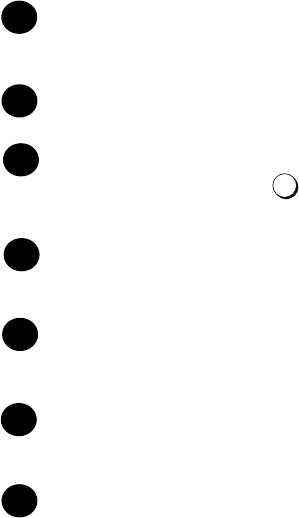
9
TIMER key
Press this key to set up an operation to be performed automatically at a later
time.
COVER SHEET key
Press this key to include a cover sheet when sending a fax.
LIFE key
Press this key, followed by , to check the total number of pages printed by
the fax machine.
MEM. STATUS key
Press this key to check the status of fax transmission jobs, copy jobs, and fax
receptions. This key can also be used to cancel a job.
REPORT key
Press this key before sending a fax to have a transaction report printed out
after the transmission is finished.
DOCUMENT key
Press this key to transmit a document directly from the feeder without reading
it into memory.
PRINT HOLD key
This key is used to set up and use the Print Hold function, which holds
received faxes in memory instead of printing them as they are received. To
print the faxes, the programmed Print Hold code must be entered.
1
14
15
12
11
11
13
16
17


















