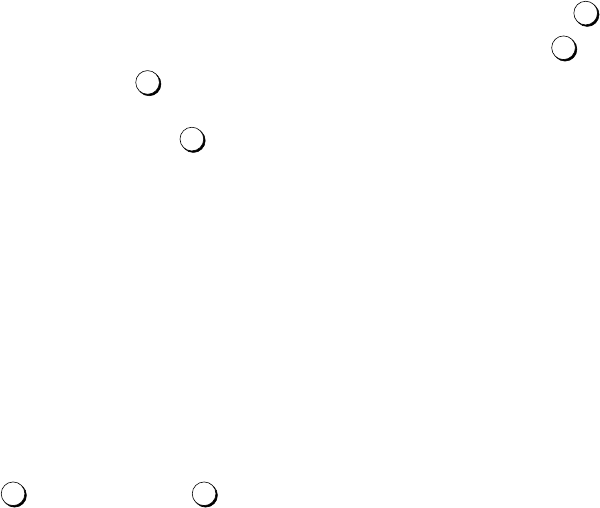
Optional Settings
114
Setting 31: SEPARATE MODE
If desired, you can have the fax draw a sheet of paper from one of the paper
sources after each fax reception. By loading colored (or large) paper in that
source, each colored sheet drawn will act as a separator that makes it easy to
distinguish where one multi-page document ends and another begins. A
Transaction Report printed after a reception will also be printed from that
paper source to act as a separator sheet. To turn on this function, press
and then select the paper source for the separator paper by pressing for
the paper tray or for the paper cassette. After turning on the function, be
sure to load appropriate paper in the selected paper source. To turn off
Seperate mode, press . (Note that the function will turn off automatically if
the selected paper source runs out of paper.)
Note: This setting is only available if your dealer has installed the paper cassette
option.
♦ Initial setting: 2
Note: If you turn off the Separate Mode setting, Option Setting 16 will
subsequently appear in the display to allow you make an appropriate setting for
cassette selection. If you don’t make a selection, 1:AUTO SELECTION will be
automatically selected.
Note: Settings 32 and 33 are not used.
Setting 34: LANGUAGE SELECT
This setting is used to select the language that appears in the display. Press
to select English or to select French.
♦ Initial setting: 1
Note: Settings 35 through 38 are not used.
1
1
2
2
1 2


















