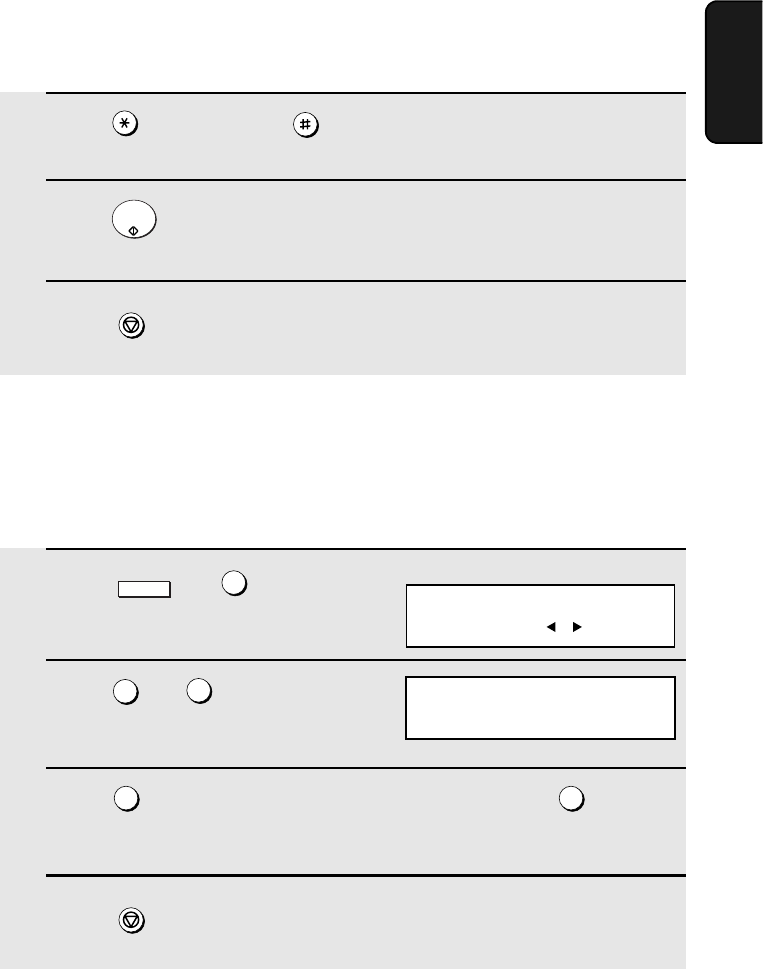
Setting the Date and Time
27
1. Installation
7
Press to select A.M. or to select P.M.
8
Press to start the clock.
9
Press twice to return to the date and time display.
START/
ENTER
STOP
1
Press and .
2
Press and .
3
Press to turn on the Daylight Saving Time function, or to turn it
off.
4
Press twice to return to the date and time display.
MENU
3
0
5
1 2
STOP
Daylight Saving Time
If desired, you can set the clock to move forward and backward automatically
at the beginning and end of Daylight Saving Time.
Display:
3:ENTRY MODE
ENTER #(01-10, , )
05:DAY LIGHT SAVING
1=YES, 2=NO


















