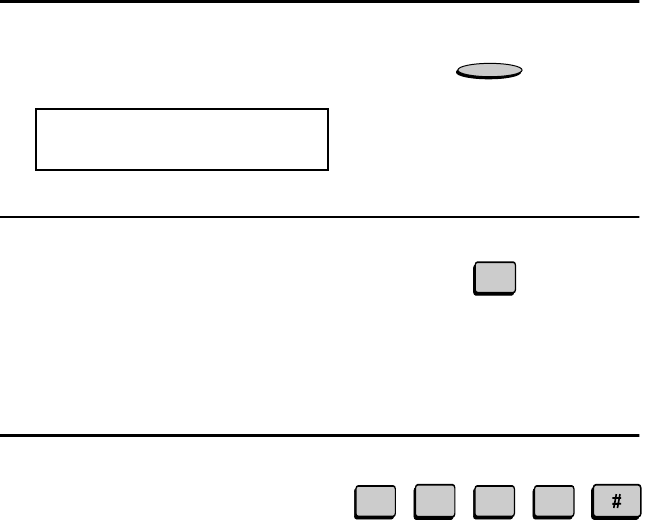
Power Save Mode
98
Turning on Power Save Mode when TIMER is selected
When TIMER is selected, Power Save Mode turns on and off
automatically at the times you specify. Follow the steps below to set
the on and off times.
1
Press the POWER SAVE key.
The display will show:
2
Press 2 to select SET.
• Note: If you have already entered
the timer settings and simply wish
to turn on the timer, press 1
(TIMER ON).
POWER SAVE MODE
1=TIMER ON, 2=SET
2
3
Enter the time you want Power Save
Mode to turn on every day (START
TIME). Enter two digits for the hour
(01 to 12) and two digits for the
minute (00 to 59). When finished,
enter * for A.M. or # for P.M.
0
5
0 0
Example: 5:00 P.M.
POWER SAVE
all-FO4700.book Page 98 Tuesday, November 28, 2000 2:07 PM


















