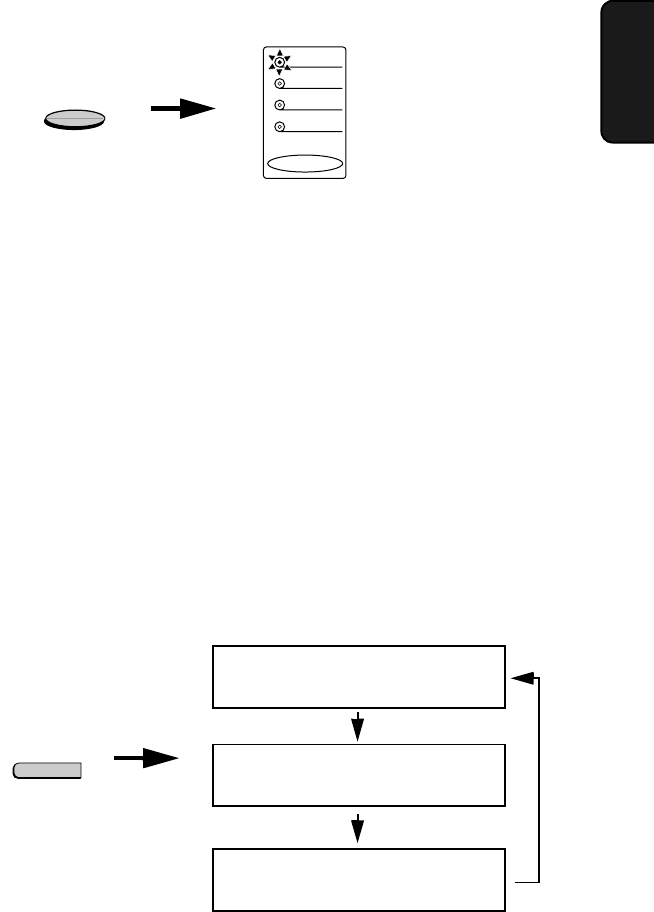
Adjusting the Resolution and Contrast
39
2. Sending
Documents
RESOLUTION
STANDARD
FINE
SUPER FINE
HALF TONE
To adjust the resolution setting, press the RESOLUTION key one or
more times until the indicator light next to the desired setting comes
on.
Contrast
The fax machine has three contrast settings:
The default setting is AUTO.
To adjust the contrast, flip up the Rapid Key overlay (if necessary)
and press the CONTRAST key until the desired setting appears in the
display.
AUTO Use AUTO for normal documents.
DARK Use DARK for faint documents.
LIGHT Use LIGHT for documents with a dark
background.
RESOLUTION
Q
CONTRAST
(LIGHT)
M:00% SEND READY
( DARK)
M:00% SEND READY
( AUTO)
M:00% SEND READY
all-FO4700.book Page 39 Tuesday, November 28, 2000 2:07 PM


















