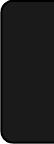
Sending a Fax by Automatic Dialing
49
2. Sending
Documents
If the memory becomes full...
If the memory becomes full while a document is being scanned,
MEMORY FULL will appear in the display. If Option Setting 23
(Quick On-line) is set to YES, scanning will automatically resume
when memory becomes free again as pages are transmitted. (Note:
Quick On-Line is initially set to YES at the factory. To change the
setting, see Chapter 6, Optional Settings.)
If Quick On-Line is set to NO, MEMORY FULL ERROR will appear
in the display. Press the START key or the STOP key as follows:
♦ Press the START key if you want to transmit the pages which have
been stored up to that point in memory. The remaining pages will be
ejected from the feeder. After transmission, the memory will be
cleared and you can transmit the remaining pages. You will also
need to transmit the page which was being scanned when the mem-
ory filled up.
♦ Press the STOP key if you want to cancel the entire transmission.
If you do not press the START key or the STOP key within one
minute, the transmission will be canceled and the pages already
scanned cleared from memory. You will need to retransmit all pages
of the document.
all-FO4700.book Page 49 Tuesday, November 28, 2000 2:07 PM


















