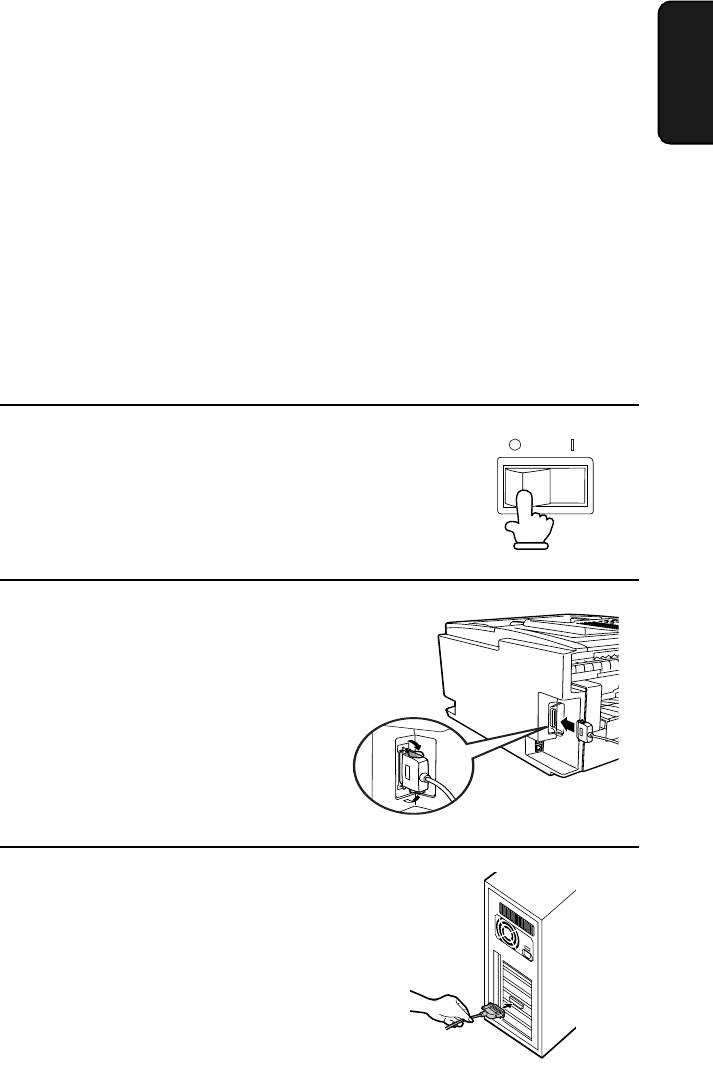
Connections
17
1. Installation
Connection to a computer (option)
Note:
This function is available as an option. If you wish to use it, con-
sult your dealer to have the PC interface board installed.
If desired, you can connect the fax machine to the parallel port of any
compatible computer. Once you have installed the provided printer
software in your computer, you will be able to use the fax machine as
a laser printer for your computer.
Important:
Use only the provided IEEE P1284 parallel cable to
connect the fax machine to your computer.
1
Make sure your computer and the fax
machine are both turned off.
2
Connect one end of the cable to the
port on the fax machine. Snap the
clips on each side of the port onto the
cable connector to secure it.
3
Connect the other end of the cable to
the parallel port on the back of your
computer.
POWER
Turn
off
all-FO4700.book Page 17 Friday, June 11, 1999 1:57 PM


















