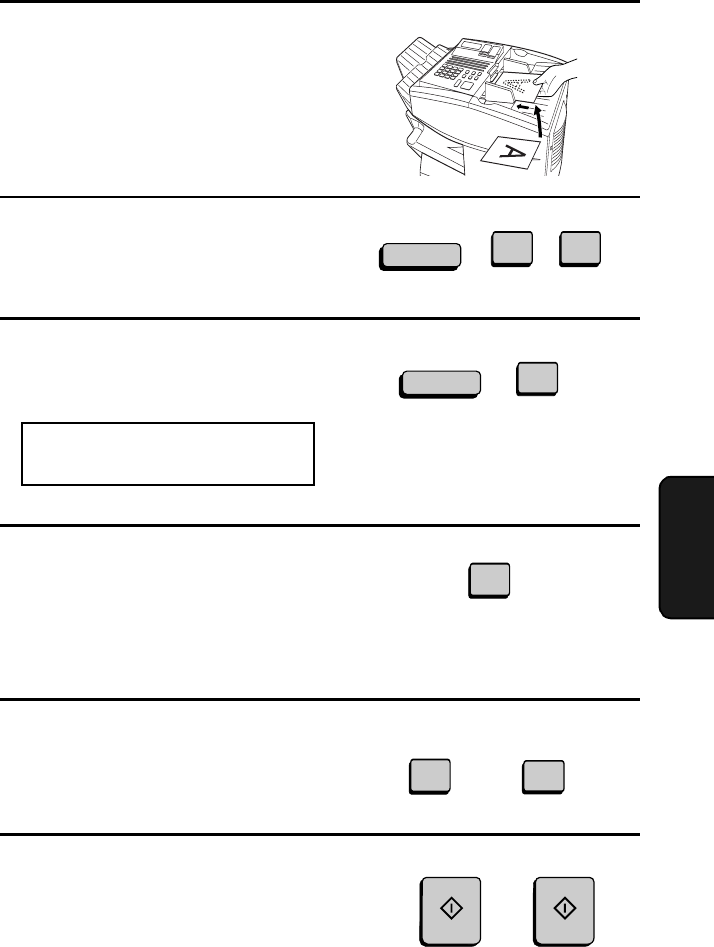
Polling
89
5. Special
Functions
4
Press
1
to select SET.
• If you are adding pages to a
document already stored, press
1
to
select APPEND, and go to Step 6.
3
Press these keys:
The display will show:
1
Load the document.
.
9:MEMORY POLL MODE
ENTER #(1-2,
*
,#)
1
2
Set the reception mode to AUTO
(press the
FUNCTION
key,
1
and
1
).
FUNCTION
1 1
9
FUNCTION
5
Press
1
to allow polling only once, or
2
to allow polling an unlimited
number of times.
or
1 TIME REPEAT
1
2
6
Press the
START
key twice.
• The document will be scanned into
memory, and your fax will go on
polling standby.
START
START
all-FO4700.book Page 89 Friday, June 11, 1999 1:57 PM


















