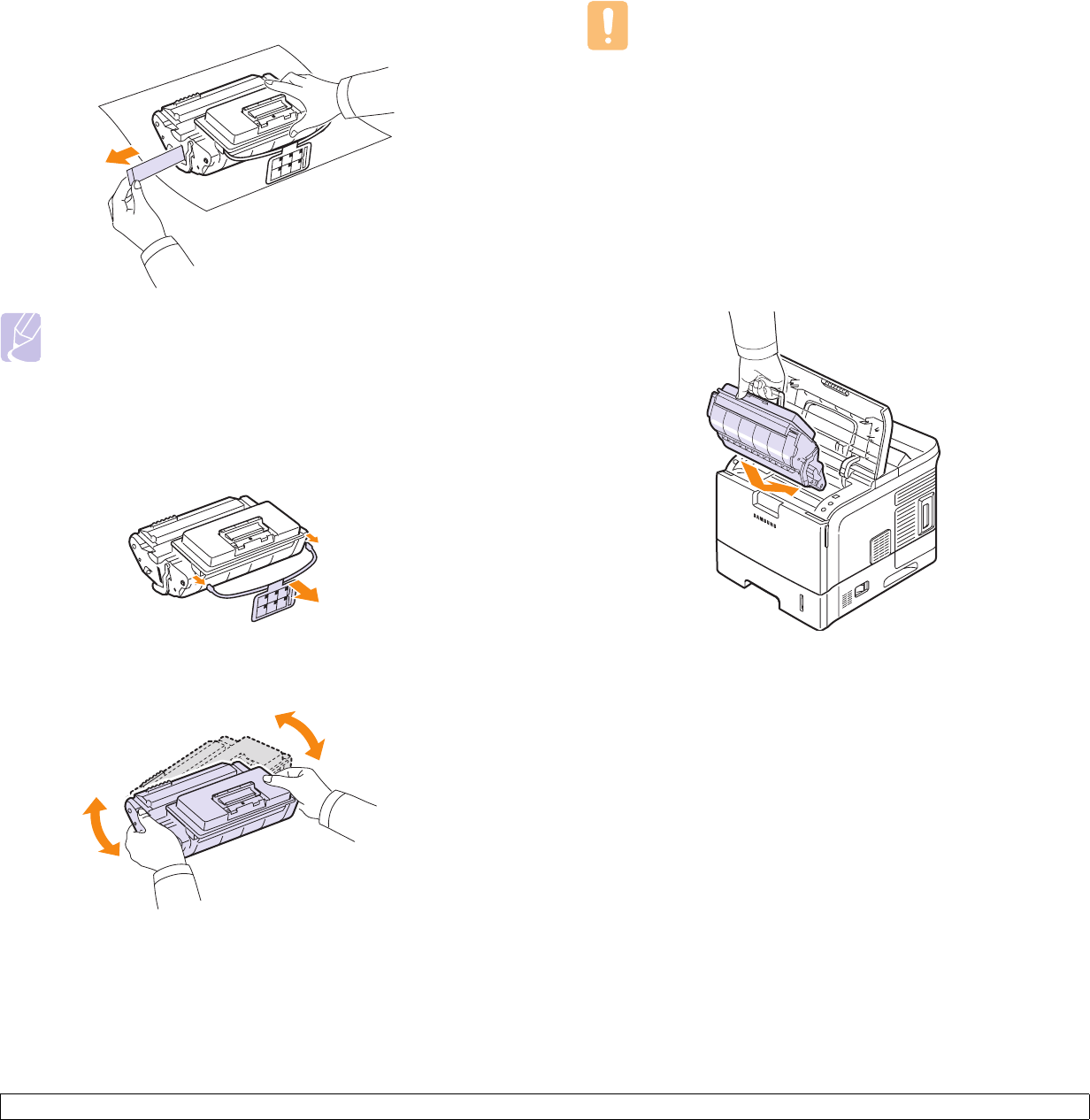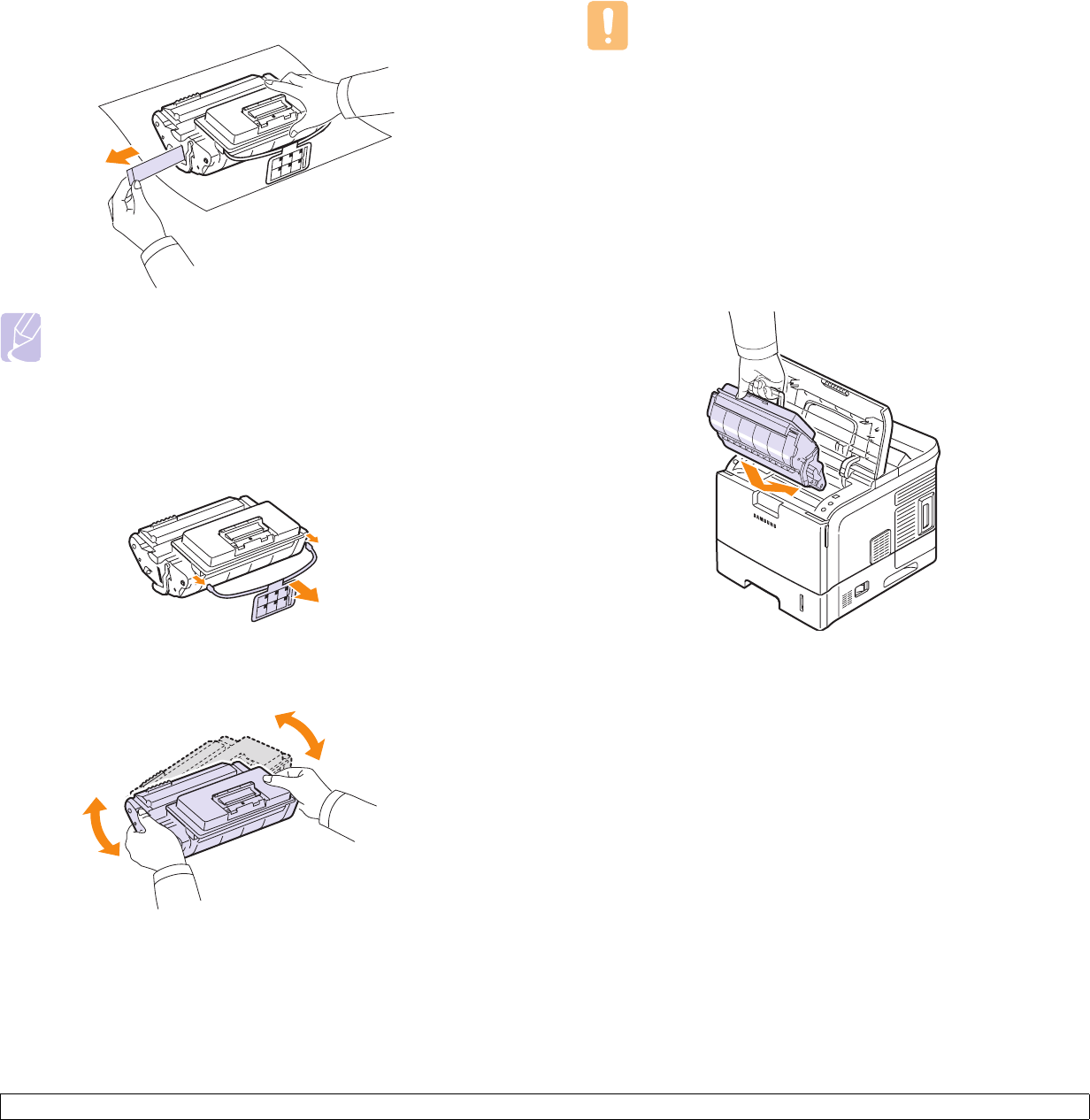
8.6 <
Maintenance>
4 Locate the sealing tape at the end of the toner cartridge. Carefully
pull the tape completely out of the cartridge and discard it.
5 Remove the flexible plastic holder out of the toner cartridge.
6 Thoroughly shake the cartridge 5 or 6 times to distribute the toner
evenly inside the cartridge.
Thoroughly roll the cartridge to assure maximum copies per
cartridge. Save the box and the plastic bag for shipping.
Note
• The sealing tape should be longer than 60 cm when correctly
removed.
• Holding the toner cartridge, pull the sealing tape straight to
remove it form the cartridge. Be careful not to cut the tape. If
this happens, you cannot use the toner cartridge.
• Refer to the helpful pictures on the cartridge wrapping paper.
7 Hold the toner cartridge by the handle and slowly insert the
cartridge into the opening in the printer.
Tabs on the sides of the cartridge and corresponding grooves
within the printer will guide the cartridge into the correct position
until it locks into place completely.
8 Close the top cover. Make sure that the cover is securely closed.
Caution
• If toner gets on your clothing, wipe it off with a dry cloth and
wash clothing in cold water. Hot water sets toner into fabric.
• To prevent damage to the toner cartridge, do not expose it to
light for more than a few minutes. Cover it with a piece of
paper, if necessary.
• Do not touch the green surface underside of the toner
cartridge. Use the handle on the cartridge to avoid touching
this area.