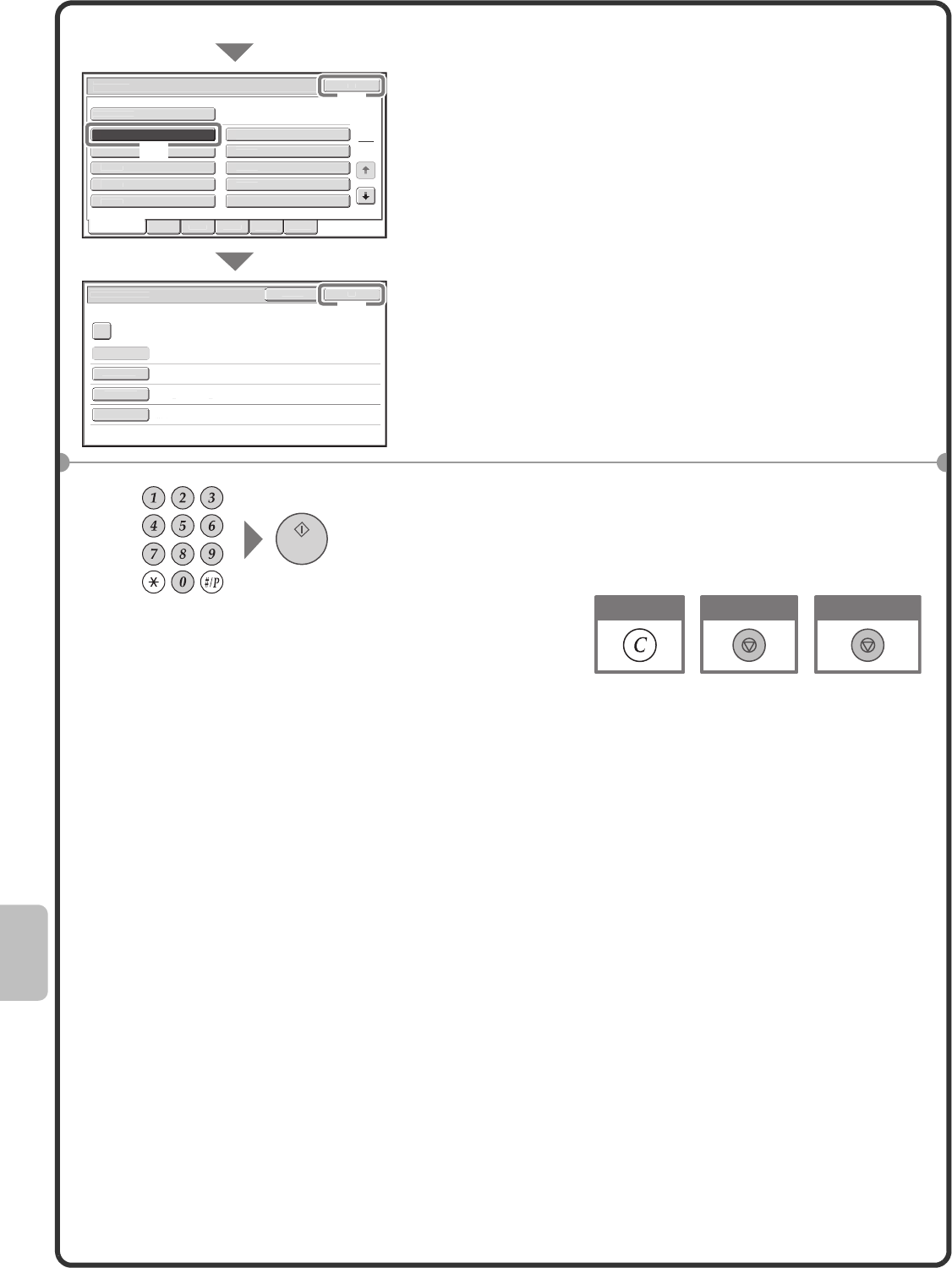
98
Select settings in the touch panel. (Continued)
(7) Touch the [User 1] key.
(8) Touch the [OK] key.
(9) Touch the [OK] key.
3 Set the number of copies and then press the
[START] key.
The file is stored on the hard drive at the same time as the
copy is made.
Mai
n F
o
l
der
User 1
U
ser
3
U
ser
5
U
ser
7
U
ser 9
U
ser
2
User
4
User
6
U
ser
8
Use
r 1
0
OK
Stored to:
1
2
All
F
olde
r
s
ABC
D
EF
G
H
I
J
KLM
N
O
P
Q
RS
T
U
VWXYZ
F
i
le Informat
i
on
OK
C
ance
l
C
onfidentia
l
Use
r N
a
m
e
N
ame 1
f
ile-0
1
User
1
F
i
le Name
S
tore
d
to
:
Password
(9)
(8)
(7)
Cancel copying
Correct sets
Cancel scanning
mxm503_ex_qck.book 98 ページ 2009年3月6日 金曜日 午前11時40分


















