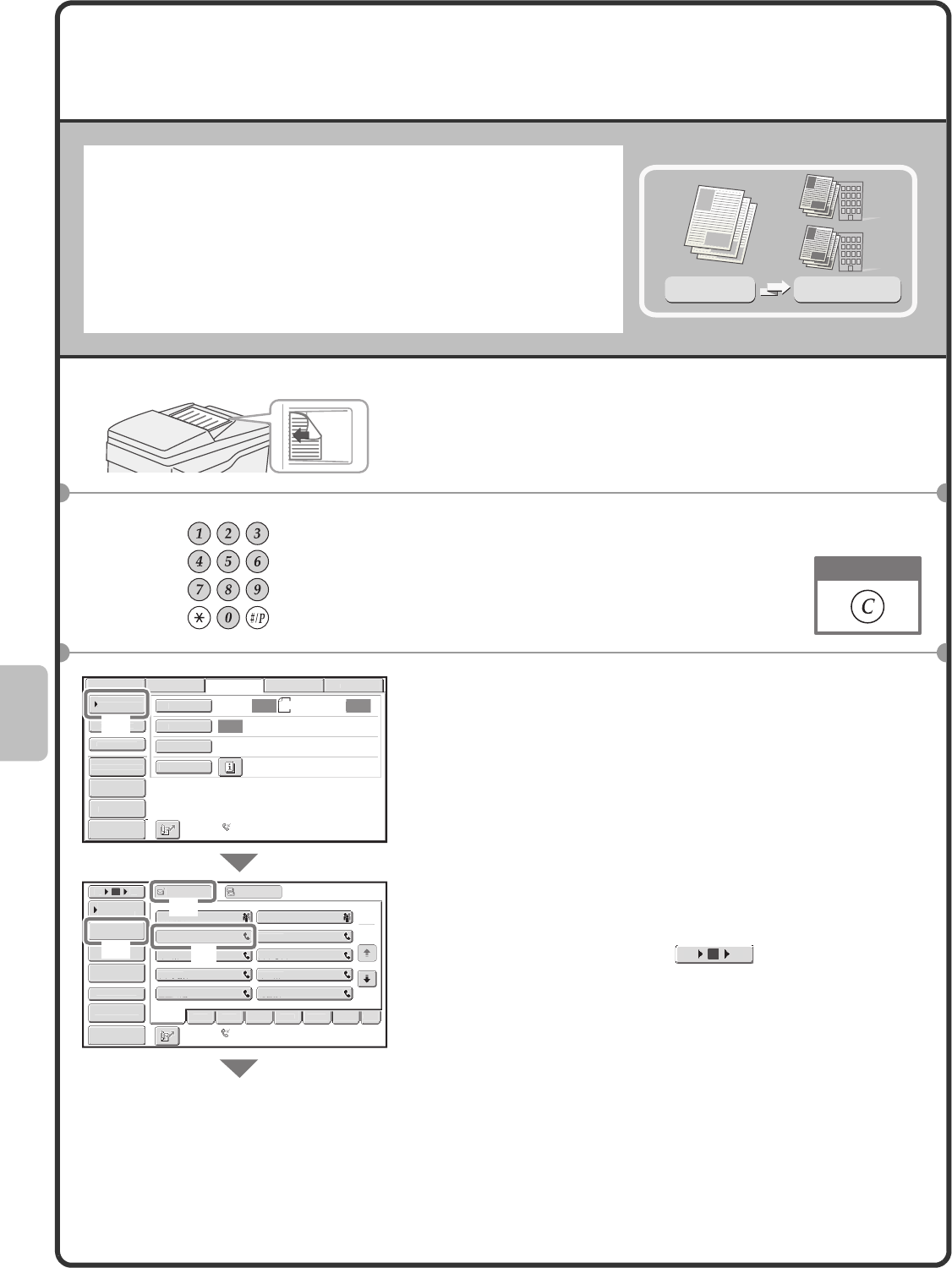
70
SENDING THE SAME FAX TO MULTIPLE
DESTINATIONS (Broadcast Transmission)
The same document/image can be sent to multiple fax mode, scan
mode, and Internet fax mode destinations in a single operation. If you
frequently send documents/images to the same group of destinations,
it is recommended that you store those destinations as a group in a
one-touch key.
The following procedure explains how to enter a fax number with the
numeric keys and then select a destination that is stored in a
one-touch key.
1 Place the originals.
When using the document glass, place the original with the
side to be scanned face down.
2 Enter the fax number of the first destination.
3 Select settings in the touch panel.
(1) Touch the [Address Book] key.
(2) Touch the one-touch key in which the desired
destination is stored.
To change the number of one-touch keys displayed in
the screen, touch the key. Select 5, 10, or
15 keys.
(3) Touch the [To] key.
(4) Touch the [Address Review] key.
Original
Broadcast
Transmission
The side to be scanned must be face up!
Correct a mistake
Auto
Auto
Auto
U
SB Mem. Sca
n
F
ax
S
ca
n
Sta
n
da
r
d
A
uto Rece
p
t
i
on
F
ax Memory:100
%
Internet Fax
PC
S
can
S
can
:
S
en
d
:
A4
File
Q
uick File
A
dd
r
ess
R
e
vi
ew
Di
r
ect
T
X
Sub
A
dd
r
ess
Add
r
ess
B
ook
S
pec
i
al Mode
s
Resolut
i
o
n
E
xposure
Origina
l
Fre
q.
AB
C
D EF
G
H
I
JK
L
MNOP
Q
R
S
T
U
VWXY
Z
e
t
c.
1
2
10
5
1
5
To
Cc
I
II II
I
GGG
GGG
E
EE EE
E
CCC CCC
AAA AAA
JJJ
JJJ
HHH HHH
F
FF FF
F
DDD DDD
BBB BBB
Gl
o
b
a
l
A
dd
r
ess
Sea
r
ch
Add
ress Entr
y
Sort Addres
s
Sub
A
dd
r
ess
A
ddress Review
C
ondition
Sett
i
n
gs
Auto Reception
Fax Memory:100%
(1)
(4)
(3)
(2)
Preview
Preview
10 155
mxm503_ex_qck.book 70 ページ 2009年3月6日 金曜日 午前11時40分


















