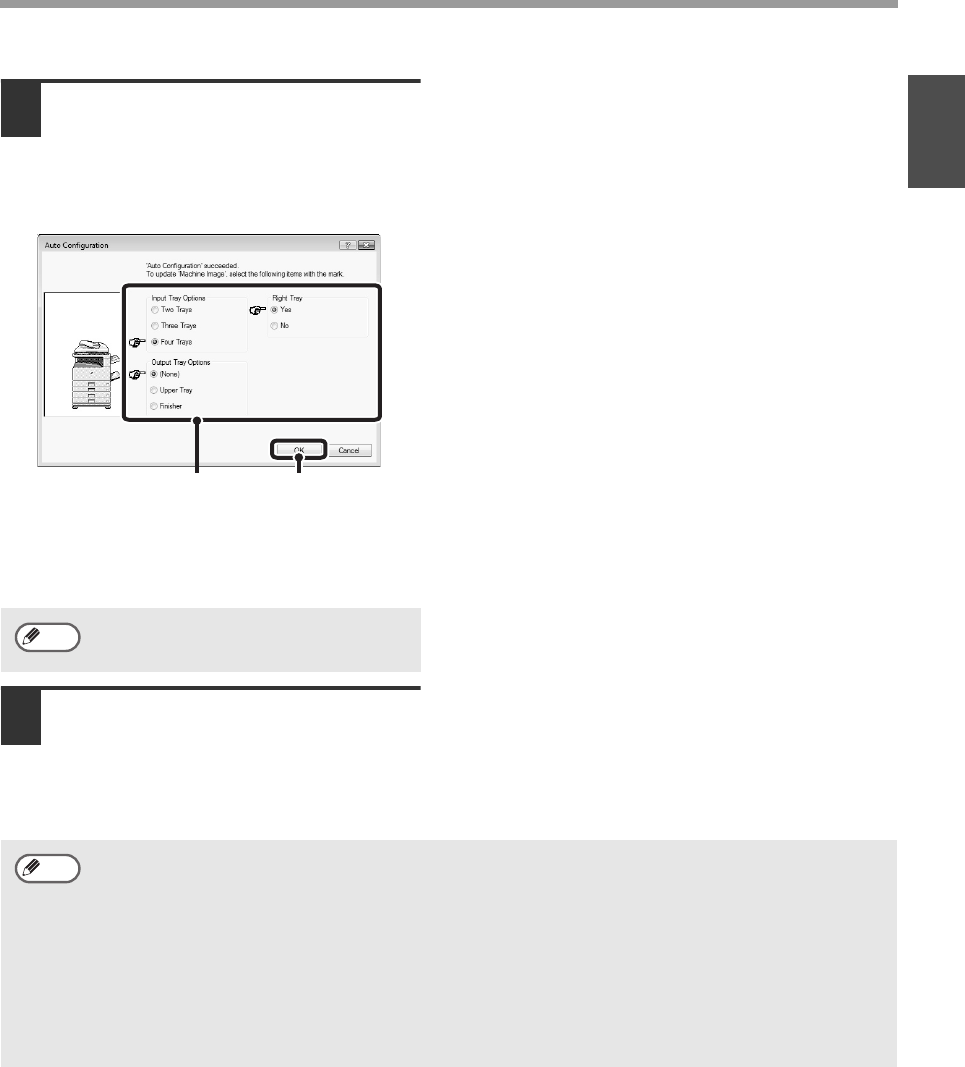
25
INSTALLING THE PRINTER DRIVER / PC-FAX DRIVER
ENGLISH
5
Configure the image of the
machine.
An image of the machine is formed in the
printer driver configuration window based on
the options that are installed.
(1) Select the options that are
installed on the machine.
(2) Click the [OK] button.
6
Click the [OK] button in the
printer properties window.
To cancel the image settings, click the
[Cancel] button.
(2)
(1)
Note
If automatic configuration fails, configure the settings manually.
• You can check the options that are installed and the tray settings by printing out the "PRINTER
SETTINGS LIST" in the system settings of the machine. (However, note that "Input Tray
Options" must be set to the number of trays on the machine.) Follow these steps to print out the
"PRINTER SETTINGS LIST": Press the [SYSTEM SETTINGS] key, touch the [LIST PRINT] key,
touch the [PRINTER TEST PAGE] key, and then touch the [PRINTER SETTINGS LIST] key.
• Click the [Set Tray Status] button and then set the following items. Select a tray from the "Paper
source" menu, set the size of paper loaded in the tray from the "Set Paper Size" menu, and
select the type of paper from the "Set Paper Type" menu. Repeat for each of the trays.
Note
Setup_multi.book 25 ページ 2009年7月7日 火曜日 午後2時8分


















