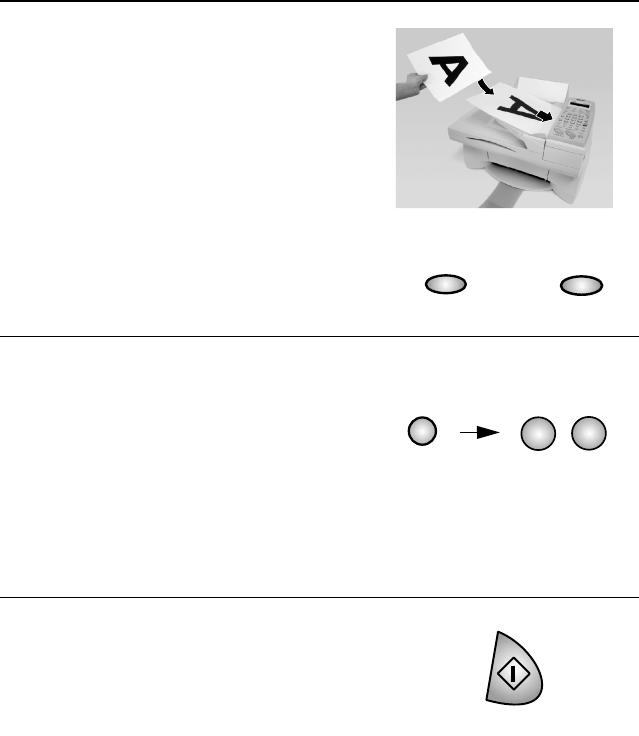
Sending a Fax by Automatic Dialing
64
Speed Dialing
If the number you want to dial has been programmed in a Speed Dial
number, you can dial it by pressing the SPEED DIAL key and then
entering the Speed Dial number.
1
Load the document face up in the auto
document feeder (max. 10 pages).
• To send a document from the
document glass, see page 71.
• Set the resolution and/or contrast if
desired.
2
Press the SPEED DIAL key and then
enter the Speed Dial number by
pressing the number keys.
• To enter numbers 1 through 9, first
enter 0 and then the number (or
enter the single-digit number and
then press the START key).
(Example)
3
Check the display. If the name or
number shown is correct, press the
START key. (If not, press the STOP
key and then repeat Step 2.)
0
1
SPEED
DIAL
START
RESOLUTION
LIGHT/DARK
all.book Page 64 Wednesday, January 31, 2001 4:29 PM


















