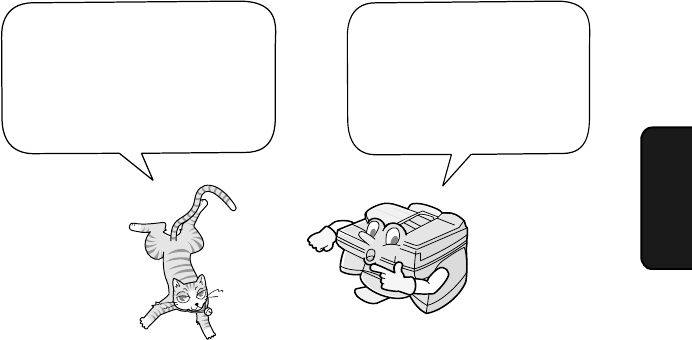
Printing on Specialty Papers
89
5. Printing
Printing on Specialty Papers
The Color Inkjet can print on the following special types of paper:
♦ Coated paper
♦ Glossy/photo paper
♦ Transparency film
♦ Iron-on transfers
♦ Greeting cards
You can load up to 10
sheets of coated paper,
glossy paper, or
transparency film in the
paper tray.
Iron-on transfers and
greeting cards must
be loaded one sheet
at a time in the paper
tray.
♦ Make sure the sheet is loaded print side up (for a transparency,
make sure the rough side of the transparency is facing up). The
sheet should be aligned against the right paper guide.
♦ Be sure to select the paper size and paper type in the Sharp AJ-5030
Properties before printing on the paper (select Properties, Setup, or
Printer from the Print dialog box).
♦ When printing on transparencies, remove each transparency as it is
printed to prevent smearing.
all.book Page 89 Wednesday, January 31, 2001 4:29 PM


















