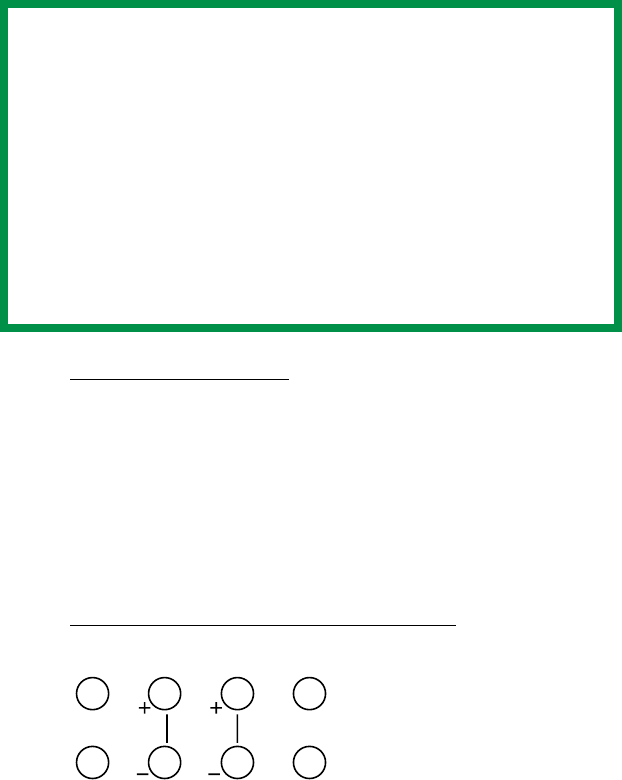
Sharp AR-C200P: Macintosh OS 8.6-9.2.2 Operation • 97
Store To Hard Disk
Using Store to Hard Disk
1. Select Store to HDD.
2. Enter a job name of up to 16 characters under Job Name
and a four digit personal ID number.
3. Click Print to proceed with your print job. The document will
be stored on the printer’s hard disk.
4. The document can then be printed or deleted using the
procedures given below.
Printing s document stored on the hard disk
1. Press the MENU button to access the PRINT JOBS MENU
and press the SELECT button.
2. Use the numbered buttons on the control panel to enter the
personal ID number you set above.
NOTES
• The internal hard disk must be installed in the printer and
enabled to allow for spooling of the print job before final
printing.
• If the hard disk memory is insufficient for the spooled
data, DISK FULL is displayed and only one copy printed.
• If the software application being used has a collate print
option, this must be turned OFF for store to hard disk to
operate correctly.
• Store to hard disk may not be available in some software
applications.
MENU ITEM VALUE SELECT
ON LINE
ON LINE
CANCEL
7654
3210


















