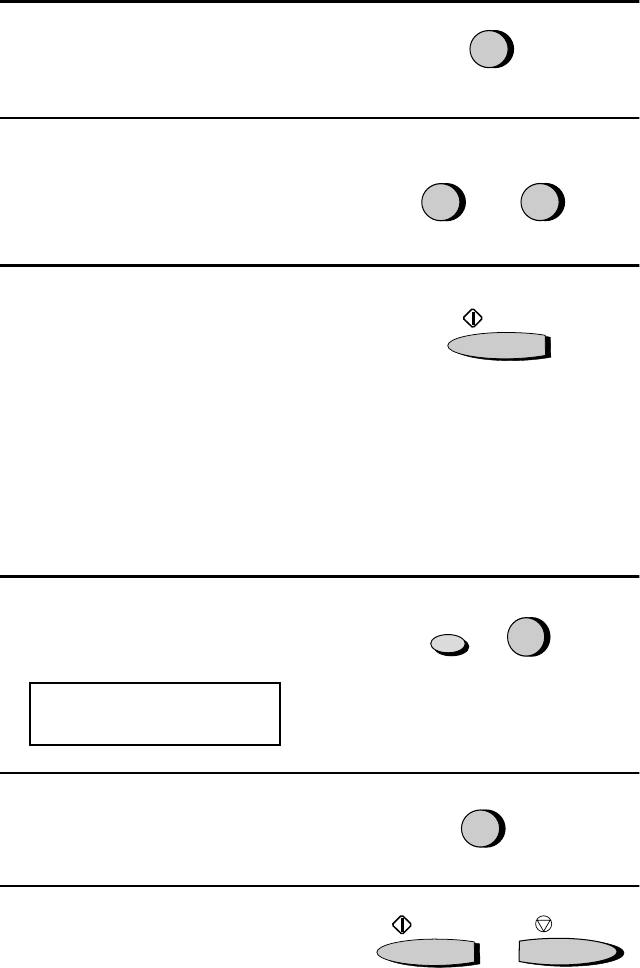
Polling (Requesting a Fax Transmission)
104
4
Press 1 to select SET.
5
Press 1 to allow polling only once, or
2 to allow polling an unlimited
number of times.
6
Press the START key.
• The document is scanned into
memory and your fax goes on
polling standby.
1
or
ONCE REPEAT
1
2
START
Clearing a document
To clear a memory poll document from memory, follow the steps
below:
1
Press these keys:
The display will show:
2
Press 2 to select CLEAR.
3
Press the START key to clear the
document, and then the STOP key to
return to the date and time display.
MEMORY POLL MODE
1=SET, 2=CLEAR
8
FUNCTION
START
2
STOP
all-fo2950.book Page 104 Monday, September 25, 2000 8:57 AM


















