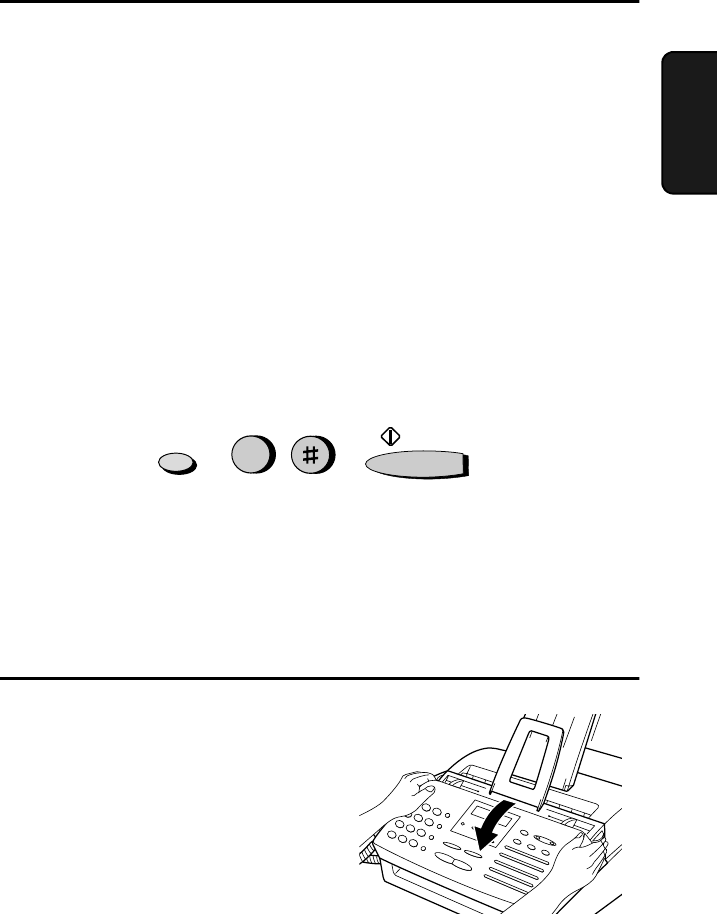
Maintenance
119
9. Maintenance
3
Install the new toner cartridge and
reset the toner counter. (Refer to
Installing the Toner Cartridge in
Chapter 1.)
Replacing the drum cartridge
To maintain excellent printing quality, we recommend that you
replace the drum cartridge about 20,000 pages have been printed. You
can view the number of pages printed in the display by pressing the
following sequence of keys:
When finished, press the STOP key to return to the date and time
display.
Replace the drum cartridge with the following cartridge:
Sharp FO-29DR drum cartridge
1
Grasp the print compartment cover at
both sides as shown, and pull up to
open the cover.
• Caution!
The fusing unit inside the print
compartment becomes very hot
during operation. Do not touch the
inside of the compartment or the
paper guide on the underside of the
print compartment cover.
FUNCTION
9
START
all-fo2950.book Page 119 Monday, September 25, 2000 8:57 AM


















