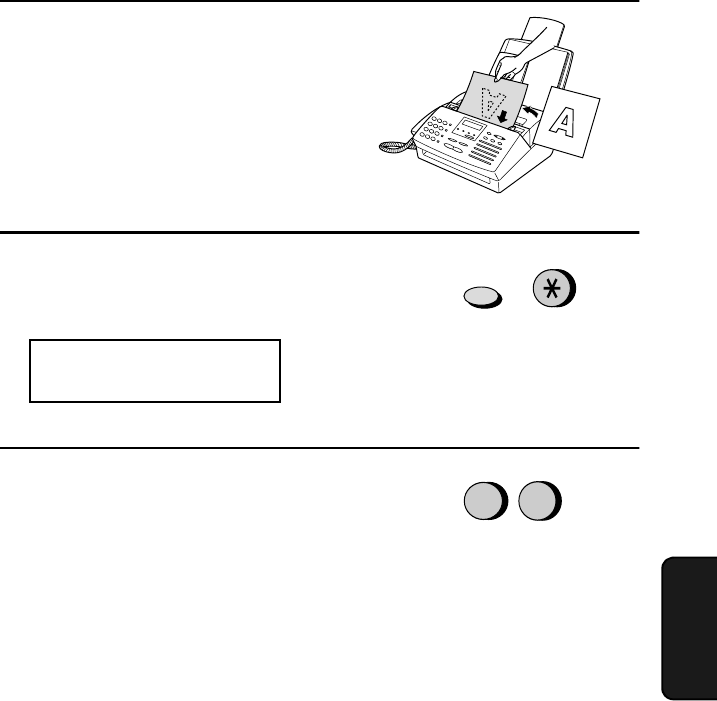
Batch Page Numbering
97
7. Special
Functions
Batch Page Numbering
You can change the page numbering of the fax from simple
numbering (“P.01”, “P.02”, etc.) to batch numbering, which means
that a slash and the total number of pages are added after each page
number (for example, “P. 01/05”, “P.02/05”, etc.). This allows the
recipient to check for missing pages.
1
Load the document(s).
• The document must be loaded
before batch page numbering can
be set.
2
Press these keys:
The display will show:
3
Enter the total number of pages (“01”
to “99”) by pressing the number keys.
(If the number is less than 10, enter a
“0” before the number.)
• If you are sending a cover sheet, do
not include it in the total number of
pages (the number will be adjusted
automatically).
Example:
Eight pages
PAGE COUNTER SET
ENTER # (01-99)
FUNCTION
0
8
all-fo2950.book Page 97 Monday, September 25, 2000 8:57 AM


















