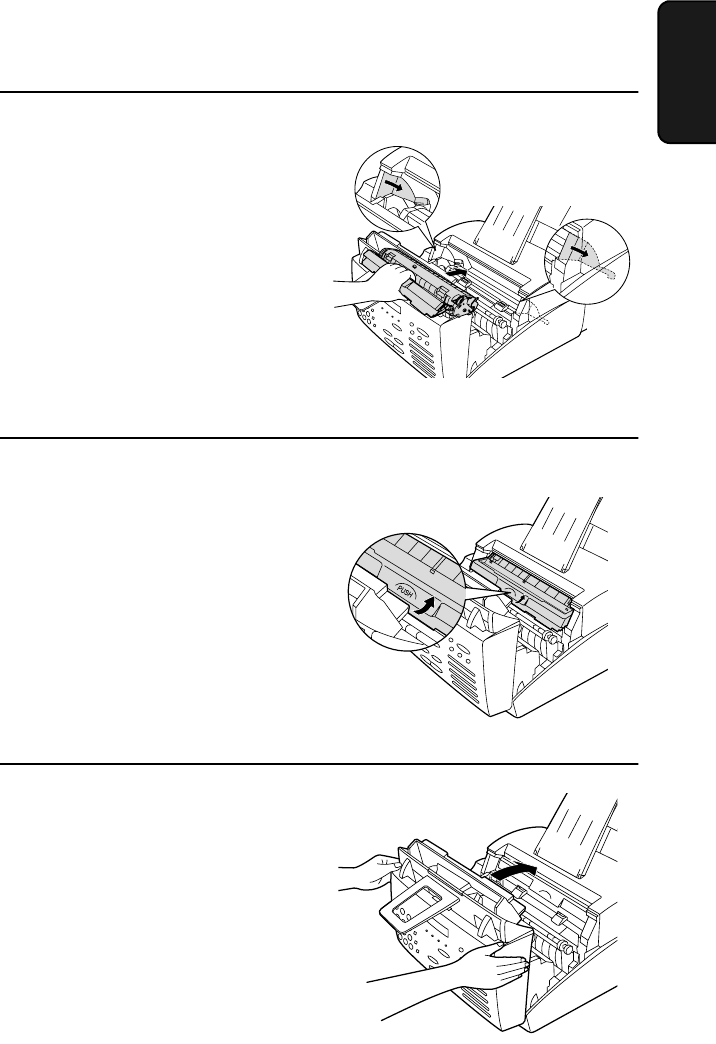
Installing the Toner Cartridge
19
1. Installation
4
Hold the toner cartridge by the handle
with the stamped markings on the
cartridge facing upwards, and insert
the cartridge into the print
compartment.
5
Place your thumb on the center of the
handle where it is marked PUSH, and
push the handle down and in so that
the cartridge fits into place.
6
Close the print compartment cover,
pressing down firmly on each side to
make sure it is completely closed.
all-fo2950.book Page 19 Monday, September 25, 2000 8:57 AM


















