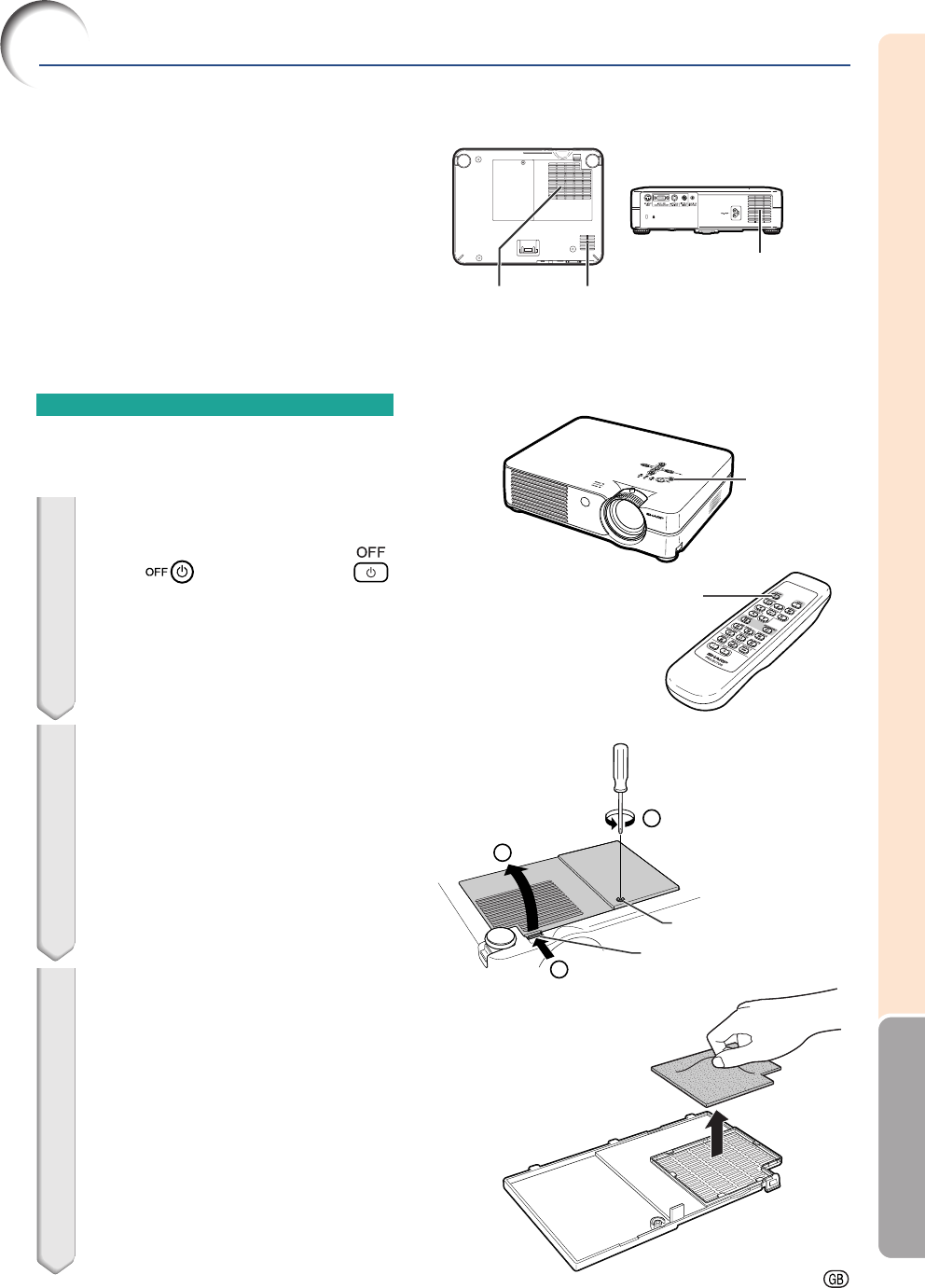
Appendix
-53
1
2
3
Replacing the Air Filter
Tab
• This projector is equipped with air fil-
ters to ensure the optimal operating
condition of the projector.
• The air filters should be cleaned every
100 hours of use. Clean the filters more
often when the projector is used in a
dusty or smoky location.
• Ask your nearest Sharp Authorized Pro-
jector Dealer or Service Center to ex-
change the filter (PFILDA008WJZZ)
when it is no longer possible to clean.
Cleaning and Replacing
the Air Filter
1 Turn off the power and discon-
nect the power cord.
• Press on the projector or
on the remote control. Wait until the cool-
ing fan stops.
2 Remove the filter/lamp unit
cover.
• Turn the projector over. Loosen the user
service screw (1) that secures the fil-
ter/lamp unit cover. Pressing the tab
(2), remove the filter/lamp unit cover
(3).
3 Remove the air filter.
• Pick the air filter up with your fingers and
lift it out of the filter/lamp unit cover.
Power OFF button
Air filter
(not removable)
Power
OFF
button
User service screw
Air filter
Air filter
(not removable)
""
""
" Bottom view
""
""
" Rear view


















