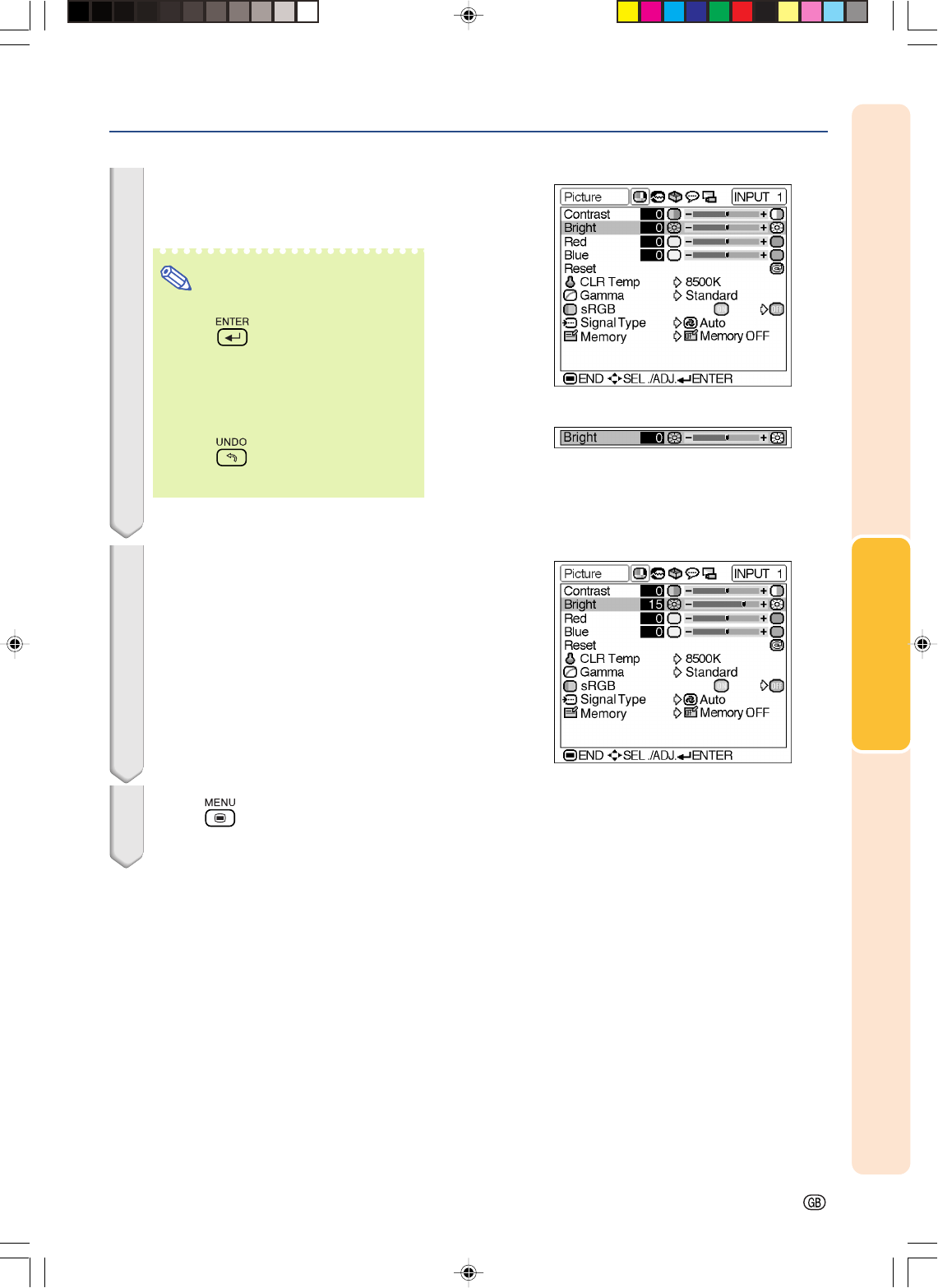
Basic Operation
-33
3 Press
''
''
' or
""
""
" to select the item
you want to adjust.
•The selected item is highlighted.
Note
•To display a single adjustment item,
press
after selecting the item.
Only the selected adjustment item will
be displayed.
Then if you press ' or ", the follow-
ing item (“Red” after “Bright”) will be
displayed.
•Press
to return to the previous
screen.
4 Press
\\
\\
\ or
||
||
| to adjust the item
selected.
•The adjustment is stored.
5 Press .
•The menu screen will disappear.
PG-A20X_E_PDF_P32_39.p65 03.4.23, 9:57 AM33


















