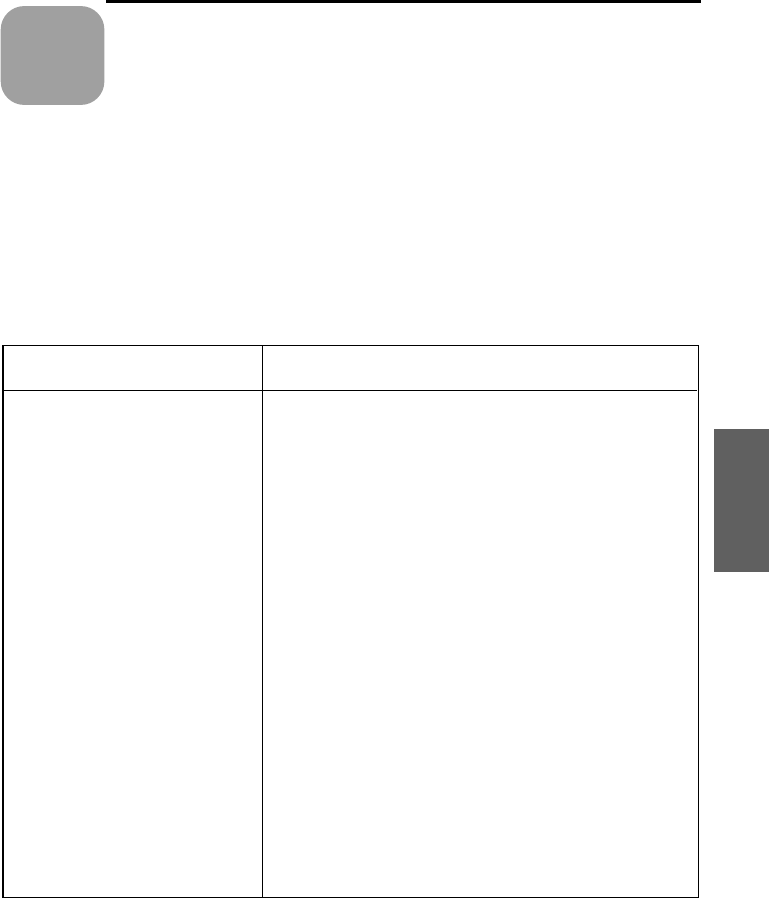
Chapter
11
Troubleshooting
Problems and Solutions
If you have any problems with your fax, first refer to the following
troubleshooting guide. If you cannot solve the problem, call Sharp’s
Customer Assistance Center at 1-800-BE SHARP.
Line error
Problem Check and remedy
LINE ERROR appears in
the display and/or a
transaction report is printed
out with COM. E- and a
number from 0 to 1, 2, 3, 4,
5, 6, or 7 in the NOTE
column.
•• Try the transaction again. If the error persists,
check the following:
•• Check the hookup. The cord from the TEL. LINE
jack to the wall jack should be no longer than six
feet.
•• Make sure there are no modem devices sharing
the same telephone line.
•• Check with the other party to make sure their fax
machine is functioning properly.
•• Have your telephone line checked for line noise.
•• Try connecting your fax to a different telephone
line.
•• If the problem still occurs, your fax machine may
need service.
11.Trouble-
shooting
129


















