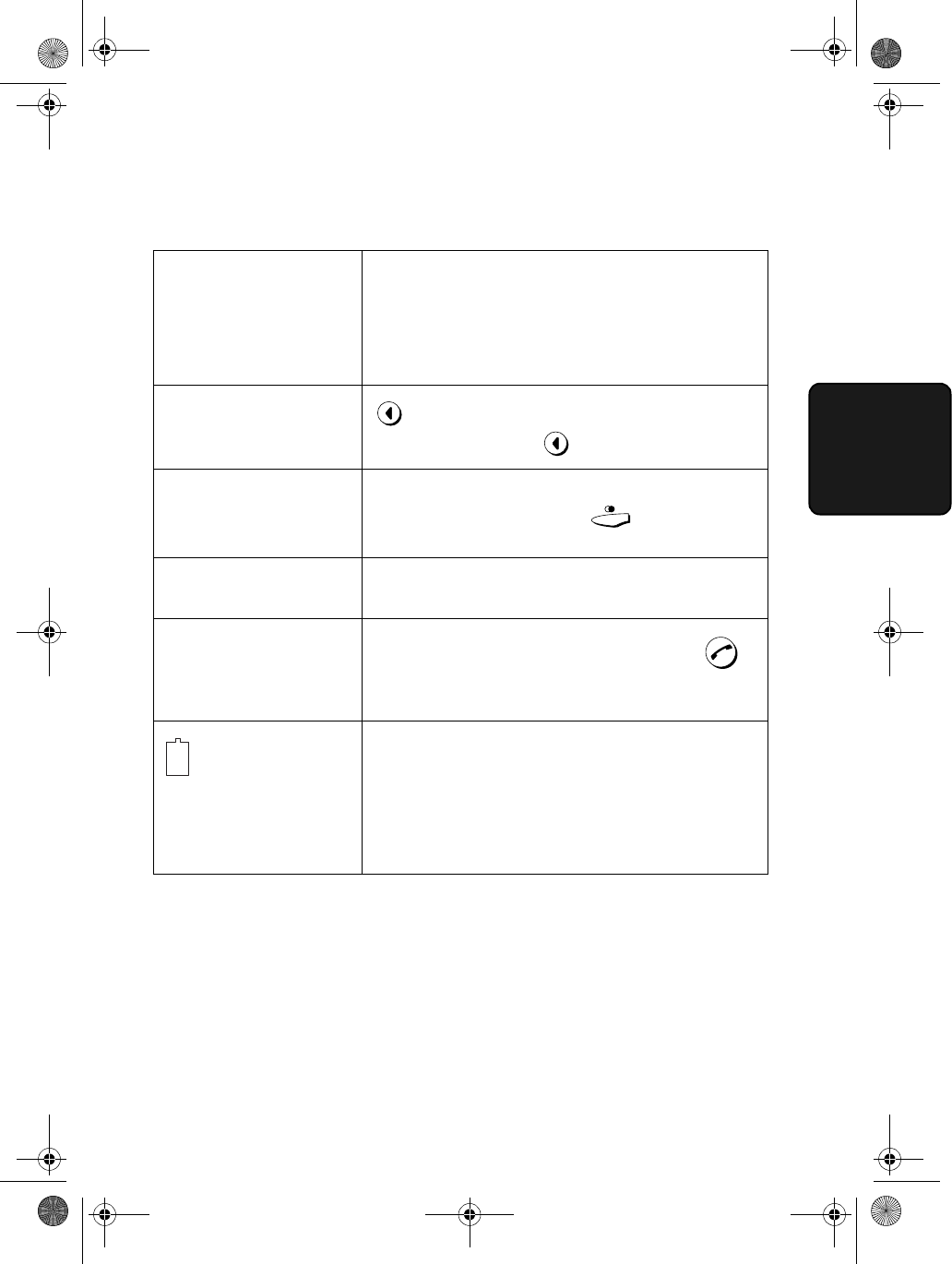
Messages and Signals
133
10. Trouble-
shooting
Display messages (cordless handset)
BUSY When you attempt to make a phone call or page
another device (fax machine or cordless phone), the
system or other device is busy and cannot respond.
Wait until the system or device is no longer busy. This
message may also appear if the power of the fax
machine is turned off.
C (blinking)
has been pressed to place a call on hold. To
resume the call, press again.
CALLS This appears when you access the Caller ID list in the
fax machine by holding down (only if you have
Caller ID).
EMPTY This appears if you access the fax machine’s phone
book or Caller ID list and there are no numbers.
0 - 6
(a number from 0 to 6
appears)
Your cordless handset is being paged (press to
answer), or your cordless handset is paging the fax
machine or another cordless handset.
(blinking)
The cordless handset batteries are low and need
recharging. Place the cordless handset in the
charger. If this appears soon after the batteries have
been charged, the batteries may need replacement
(see page 122). If this appears during a phone call
(you will also hear beeps) and you need to continue
the call, transfer the call to the fax machine.
all.book Page 133 Monday, September 1, 2003 3:46 PM


















