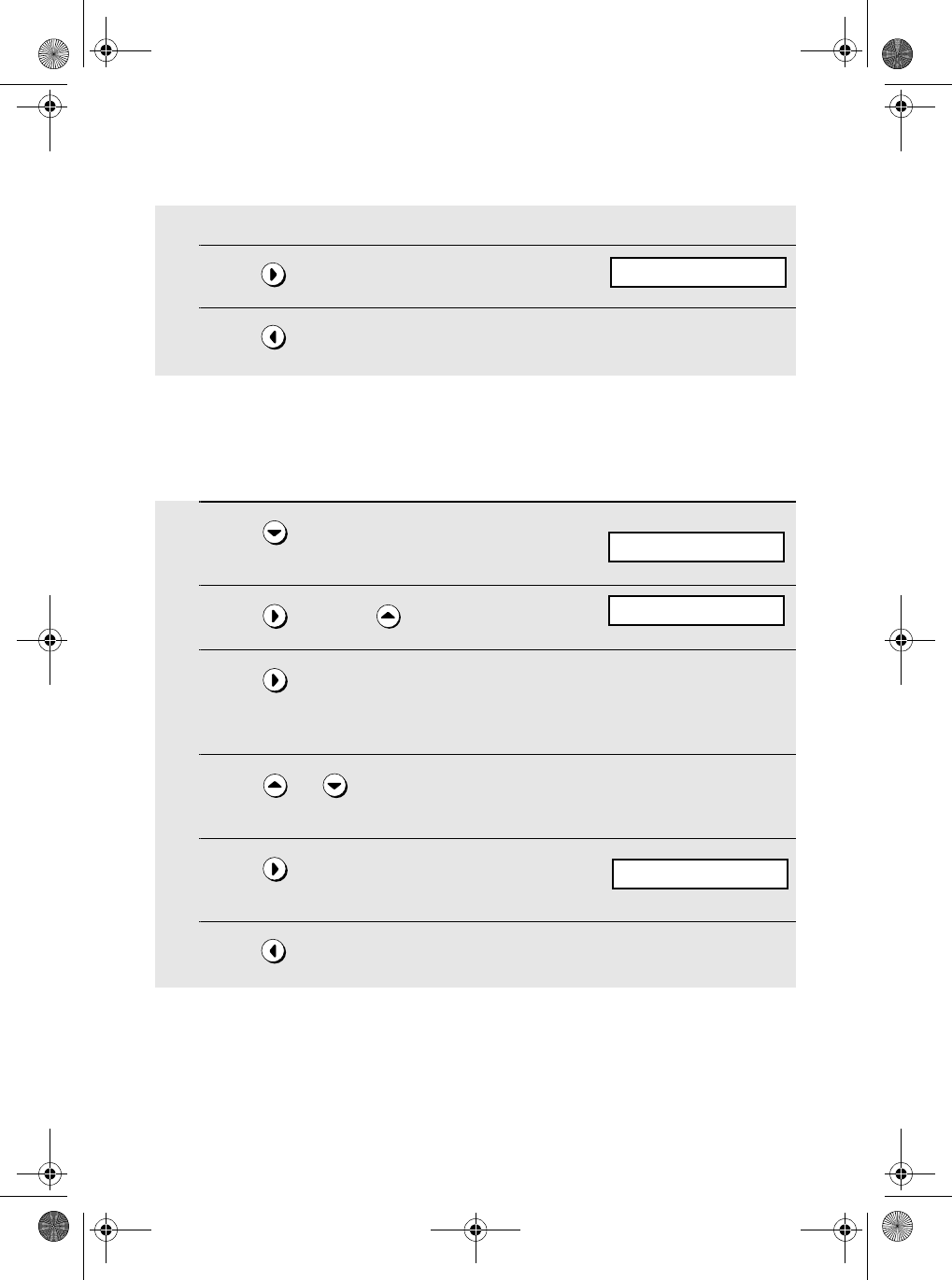
Storing and Using Auto-Dial Numbers
44
Deleting an auto-dial number
If you need to delete an auto-dial number, follow these steps:
1 Press .
2 Press and then .
3 Press .
• The name of one of your stored auto-dial numbers appears.
4 Press or until the number that you wish to delete appears in
the display.
5 Press .
6 Press repeatedly to exit.
• If you do not wish to change the number, go directly to Step 9.
9 Press .
10 Press repeatedly to exit.
Cordless handset display:
1 PHONE BK
13 DELETE
DONE
DONE
all.book Page 44 Monday, September 1, 2003 3:46 PM


















