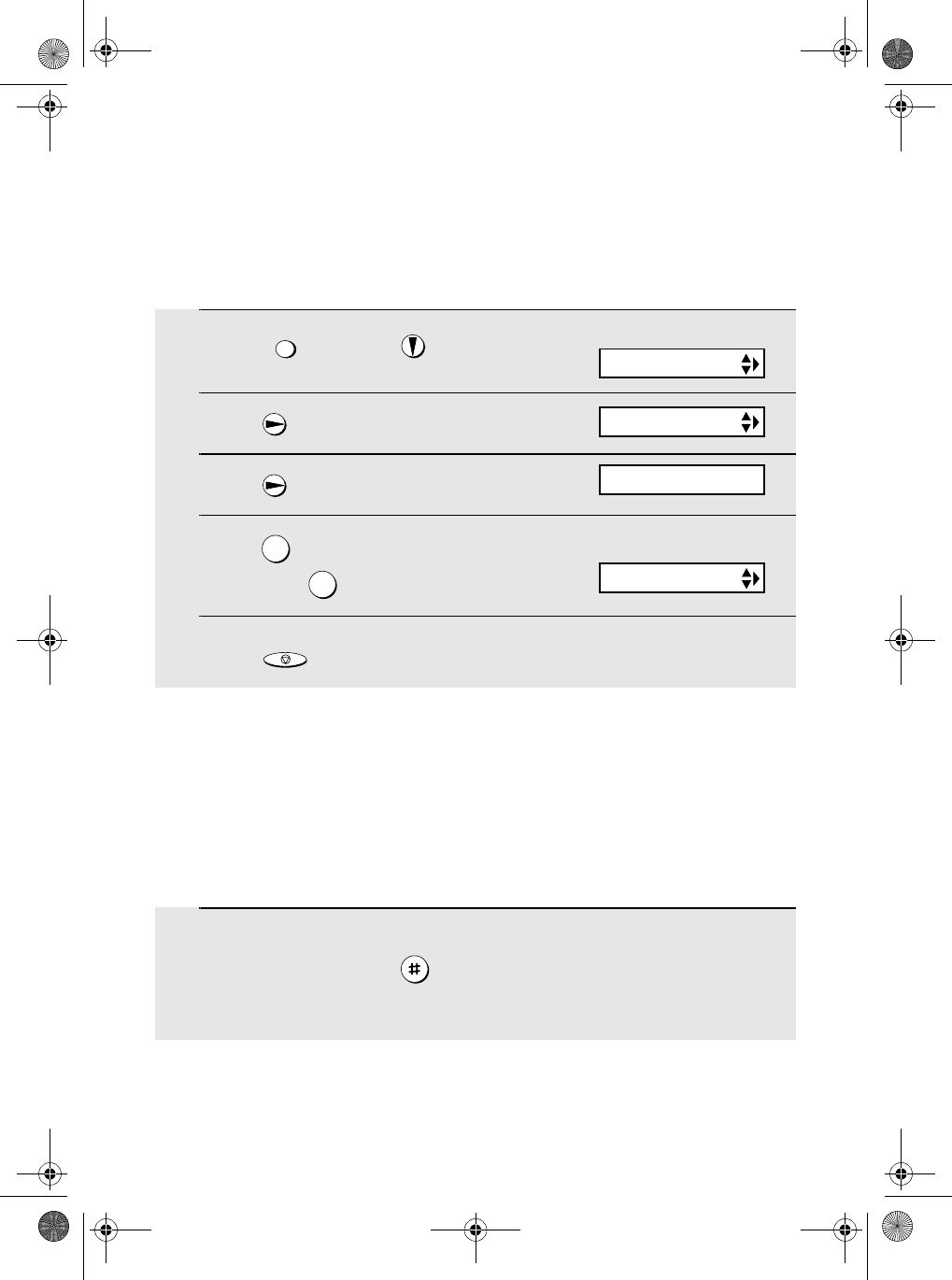
Remote Operations
76
1 Press once and once.
2 Press once.
3 Press once.
4 Press to turn on the Toll Saver
function, or to turn it off.
5 Press to return to the date and time display.
FUNKTION
1
2
STOP
TOLL SAVER
Display:
A.M. SETTING
1=YES, 2=NO
The display briefly shows
your selection, then:
RECORDING TIME
Retrieving your messages
1 Call the machine from a tone dial telephone. When your outgoing
message begins, press on the telephone.
• You will hear a short beep, and the outgoing message will stop.
If you do not want to use the Toll Saver function, you can turn it off by following
the steps below. In this case, the machine will answer after the number of
rings set with the NUMBER OF RINGS setting (see Changing the number of
rings on page 99).
all.book Page 76 Monday, September 1, 2003 3:46 PM


















