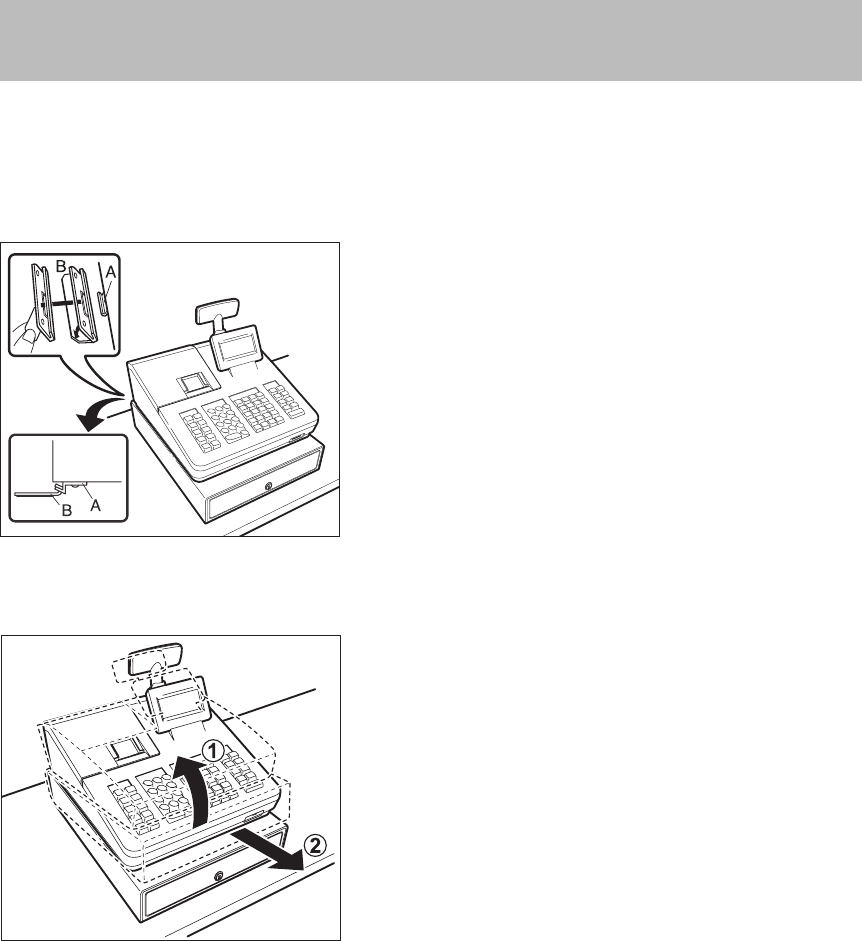
129
Installing the Fixing Angle Bracket
(XE-A207W/XE-A207B/XE-A217W/XE-A217B only)
Topreventtheregisterfrommovingwhenthedraweropens,thexinganglebracketissuppliedwiththe
register. By attaching the bracket to the table where the register is installed, you can hock the register on
this bracket and secure the register to its position.
Howtoinstallthexinganglebracket
1.
Thoroughlycleanthelocationwherethexingangle
bracket (B) is to be placed.
2.
Peelofftheadhesivetapeonthexinganglebracket.
3.
Hook the angle bracket onto the hook (A) that is located at
the bottom rear of the register.
4.
Firmlystickthexinganglebrackettothetablesurface
that your cleaned above.
Howtoremovetheregisterfromthexinganglebracket
1.
Lift up the front of the register and pull the register towards
you.


















