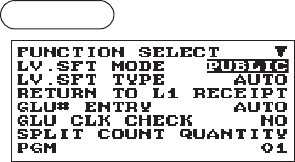
92
■
Function Selection
Your register enables you to select various functional selections.
Procedure
Program each item as follows:
The screen continues.
•LV.SFT MODE (Use the selective entry) for XE-A217W/XE-
A217B only
LIMITED: Allowed only in the Manager mode.
PUBLIC: Allowed in the REG mode and the Manager mode.
•LV.SFTTYPE(Usetheselectiveentry)forXE-A217W/XE-
A217B only
AUTO: Automatic return mode
MANUAL: Lock shift mode
•RETURN TO L1 (Use the selective entry) for XE-A217W/XE-
A217B only
When the PLU level shift system is set to “AUTO,” the PLU
level can be returned to level 1 by one of the following
methods:
BY ITEM: Returns the PLU level to level 1 by one item.
RECEIPT: Returns the PLU level to level 1 by one receipt.
•GLU#ENTRY(Usetheselectiveentry)forXE-A217W/XE-
A217B only
AUTO: Assign GLU code in an automatic serial number
MANUAL: Require manual GUL code entry
•GLUCLKCHECK(Usetheselectiveentry)forXE-A217W/XE-A217Bonly
Checking of the clerk, when GLU reorder is made.
YES: Enable to check of the clerk
NO: No checking
•SPLIT COUNT (Use the selective entry)
Count method of split pricing entry.
PACKAGE: Unit of the package
QUANTITY:Quantity
•CR IN RA/PO (Use the selective entry)
CredittotalizerupdateifRAorPOnalizationbythecreditkey.
NON: Not update
UPDATE: Update
•VDMODETOHOURLY(Usetheselectiveentry)
YES: Enable to add to the hourly total in void mode.
NO: Disable to add to the hourly total in void mode.
•ST BEFORE DIRECT (Use the selective entry)
Subtotalentrybeforedirectnon-tenderingnalization
NOT: Nottorequireentryofsubtotalforthenon-tenderingnalization
MUST: Requireentryofsubtotalforthenon-tenderingnalization
•ST BEFORE TEND (Use the selective entry)
Subtotal entry before tender
NOT: Nottorequireentryofsubtotalforthetenderingnalization
MUST: Requireentryofsubtotalforthetenderingnalization
•NS RECEIPT (Use the selective entry)
Printing the receipt at the time of No Sale
PRINT: Print the receipt
NOT: Not to print the receipt


















