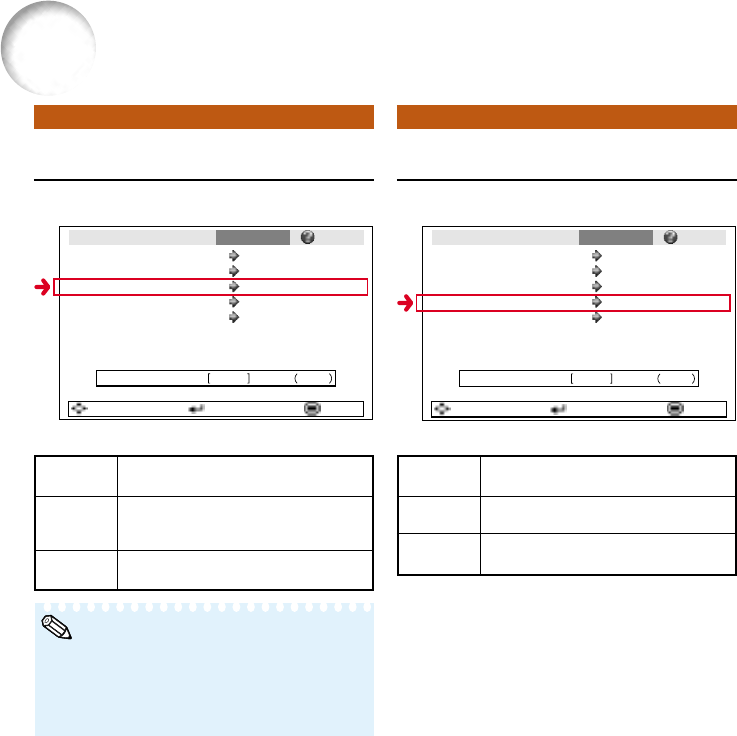
48
Setting the Guide LEDsAuto Power Off Function
Description of items
• When the Auto Power Off function is set to
“On”, 5 minutes before the projector enters
standby mode, the message “Enter STANDBY
mode in X min.” will appear on the screen to
indicate the remaining minutes.
Menu operation n Page 38 Menu operation n Page 38
Picture
Eco/Quiet Mode
SCR - ADJ PRJ - ADJ Help
Auto Search
Auto Power Off
Guide LEDs
System Sound
System Lock
On
h
On
On
On
On
SEL./ADJ. ENTER END
0Lamp Timer(Life) 100%
Picture
Eco/Quiet Mode
SCR - ADJ PRJ - ADJ Help
Auto Search
Auto Power Off
Guide LEDs
System Sound
System Lock
On
h
On
On
On
On
SEL./ADJ. ENTER END
0Lamp Timer(Life) 100%
Selectable
items
On
Off
Description
When no input signal is detected for
more than 15 minutes, the projector will
automatically enter standby mode.
The Auto Power Off function will be
disabled.
Note
Description of items
Selectable
items
On
Off
Description
The indicators for operation guidance
and the buttons for operation light up.
No indicators or buttons for operation
guidance blinks or lights up.
Setting the Projector Function (“PRJ - ADJ” menu) (Continued)


















