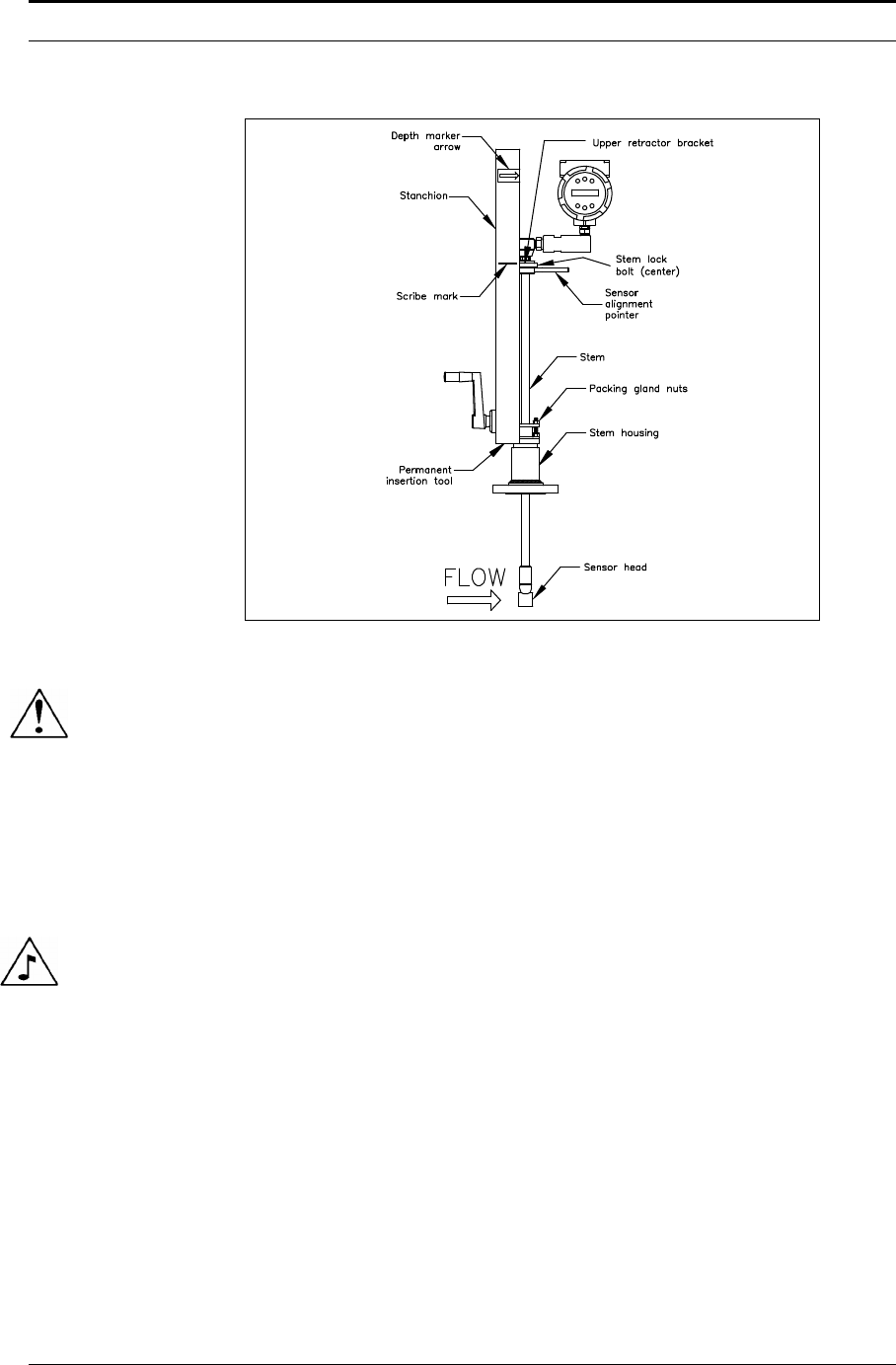
Series 24-HP Instruction Manual Chapter 2 Installation
IM-24-HP 2-13
Insertion Procedure for Flow Meters with Permanent Insertion Tool
Figure 2-9. Flow Meter with Permanent Insertion Tool
1. Calculate the required sensor probe insertion length (see previous
page). Measure from the depth marker arrow down the stanchion and
scribe a mark at the calculated insertion depth.
2. Fully retract the flow meter until the sensor head is touching the bot-
tom of the stem housing. Attach the meter assembly to the two inch
full-port isolation valve, if used. Use Teflon tape or pipe sealant to
improve seal and prevent seizing on NPT style.
3. Loosen the two packing gland nuts on the stem housing of the meter.
Loosen the stem lock bolt adjacent to the sensor alignment pointer.
Align the sensor head using the sensor alignment pointer. Adjust the
alignment pointer parallel to the pipe and pointing downstream. Tighten
the stem lock bolt to secure the sensor position.
4. Slowly open the isolation valve to the full open position. If necessary,
slightly tighten the two packing gland nuts to reduce the leakage
around the stem.
5. Turn the insertion tool handle clockwise to insert the sensor head into
the pipe. Continue until the top of the upper retractor bracket aligns
with the insertion length position scribed on the stanchion. Do not
force the stem into the pipe.
6. Tighten the packing gland nuts to stop leakage around the stem. Do
not torque over 20 ft-lb.
Caution!
The sensor alignment
pointer must point
downstream, in the
direction of flow.
Note
If line pressure is above
500 psig, it could require
up to 25 ft lb of torque to
insert the flow meter.
Do not confuse this with
possible interference
in the pipe.


















