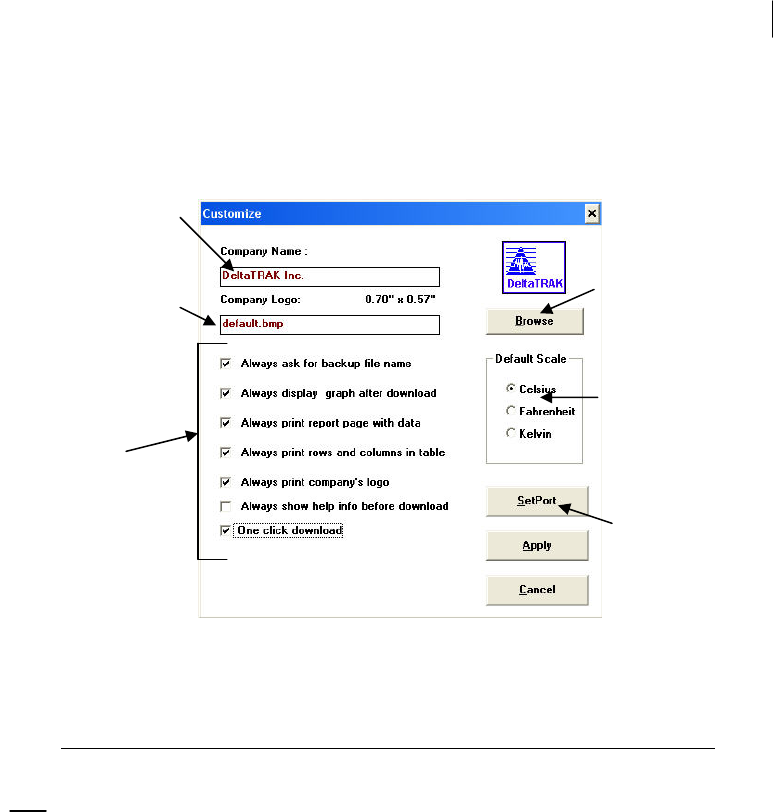
Page 15
Enter the file name for
your logo (it must be in
.bmp format). Your
logo will appear on the
printed reports, if
desired.
Enter your company name
Click to select or de-
select actions. The
selections may be
changed at any time
after starting the
program.
Customize Screen
You can customize how the software works and the look of your data. The
information can be updated or changed later, if desired. (Click “Customize” on
the menu bar to open the window shown below.)
Click here to
search and select
from available
.bmp files.
Click here to
select the
temperature scale.
Click here to
change the port
setting for the
printer.


















