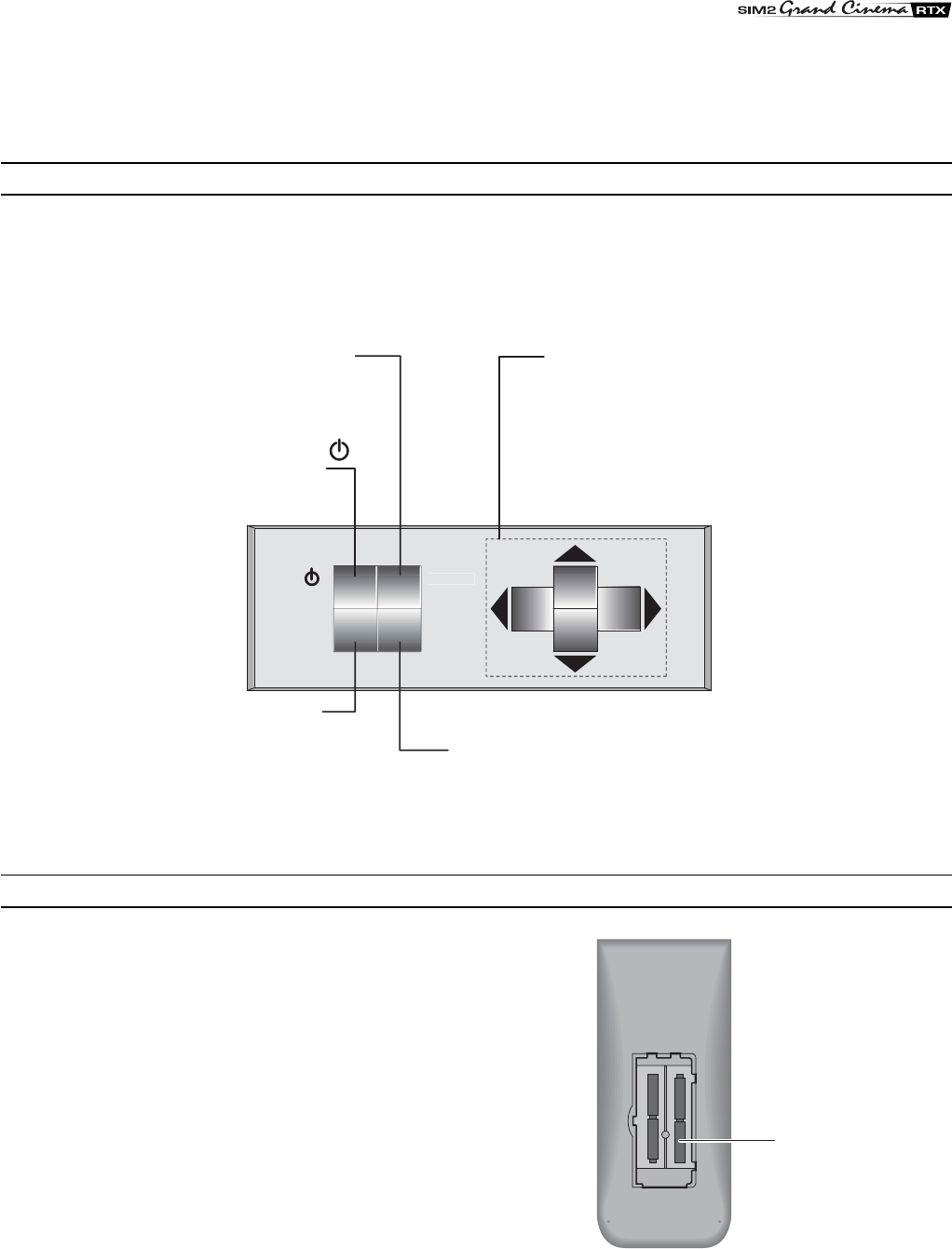
11
E
SC
MEN
U
AU
T
O
Navigate through and make adjustments
to the on screen menus.
switches on from stand-by and calls
the Input Selection menu.
(if pressed in the absence of the On
Screen Display) calls the INFO information
window
MENU
Activates the On Screen Display menus.
Navigates menu pages.
ESC
Deactivates the On Screen
Display
AUTO
Selects Auto Adjust (automatic
optimisation of the displayed image).
KEYPAD
+
-
+
-
+
-
+
-
Four 1.5V
AAA-type
batteries
The keypad on the back of the Display features eight keys
providing the facility for complete control of the apparatus
even without the remote control.
REMOTE CONTROL
The remote control transmits commands to the system by
infrared signals.
There are two infrared sensors, one at the front of the Display
and one on the front panel of the DigiOptical Image
Processor.
Avoid placing obstructions between the remote control and
the infrared sensor at the front of the projector; this will impair
the remote control performance.
The remote control requires four 1.5V AAA alkaline batteries.
Insert the batteries, taking care to match the polarity, as
indicated in the battery compartment in the handset (Fig. 10).
Change the remote control batteries if you experience
difficulty in transmitting commands to the system.
Remove batteries from the remote control if it is to remain
unused for a long period of time to avoid the risk of potentially
harmful chemical leaks.
Switches system to stand-by.
cables. This is to allow the fans in the Display unit sufficient time
to cool the lamp.
Fig. 9
Fig. 10


















