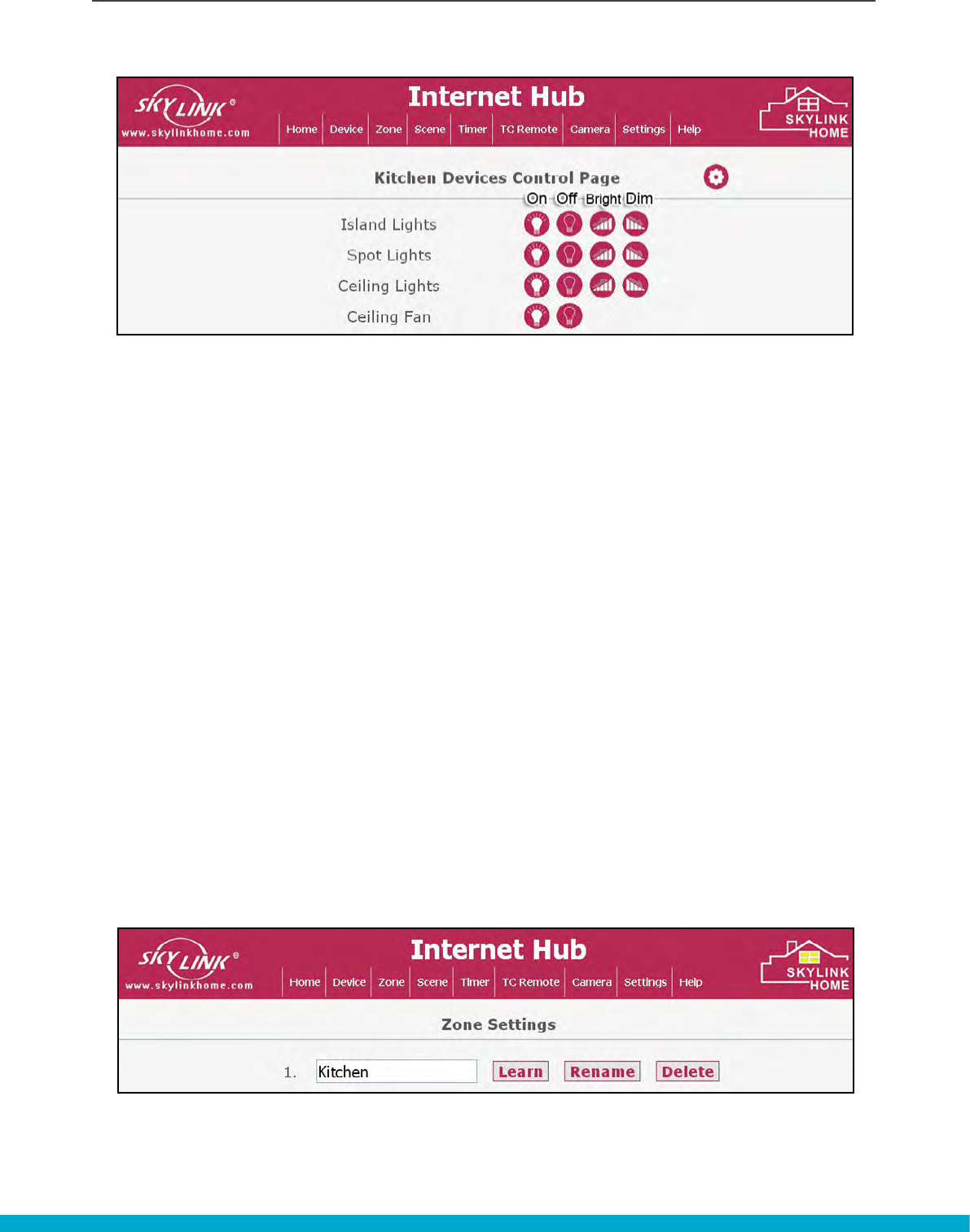
10
10.Eachlighthas4controlbuttons:On/Off/Bright/Dim
•Pressthe[ON]buttontoturnonthatlight.
•Pressthe[OFF]buttontoturnoffthatlight.
•Pressthe[Bright]buttontoincreasethebrightnessofthatlight.
•Pressthe[Dim]buttontodecreasethebrightnessofthatlight.
Note:Tochangethebrightness,makesuretheWirelessModuleandtheload
(i.e. the light bulb) are dimmable.
11. You can setup a camera to view live images of this zone.
Pleaserefertothe‘Settings page’ to setup a wireless camera.
PROGRAMMING THE INTERNET HUB
ASSIGN ZONES AND LIGHTS
ASSIGN ZONES AND LIGHTS PROGRAMMING THE INTERNET HUB
12.Toprogramthezonecontrol,gototheZonepageandclick[Settings].
You will see the following screen. For instance, in the Kitchen zone,
there are 4 lights. First put the Island Light Module into learning mode,
thenpressthe[Learn]buttononthisscreen.NextputtheSpotLightmodule
intolearningmode,thenpressthesame[Learn]buttononthisscreenagain.
Repeatthisstepforallthemodulesinthe[Kitchen]zone.


















