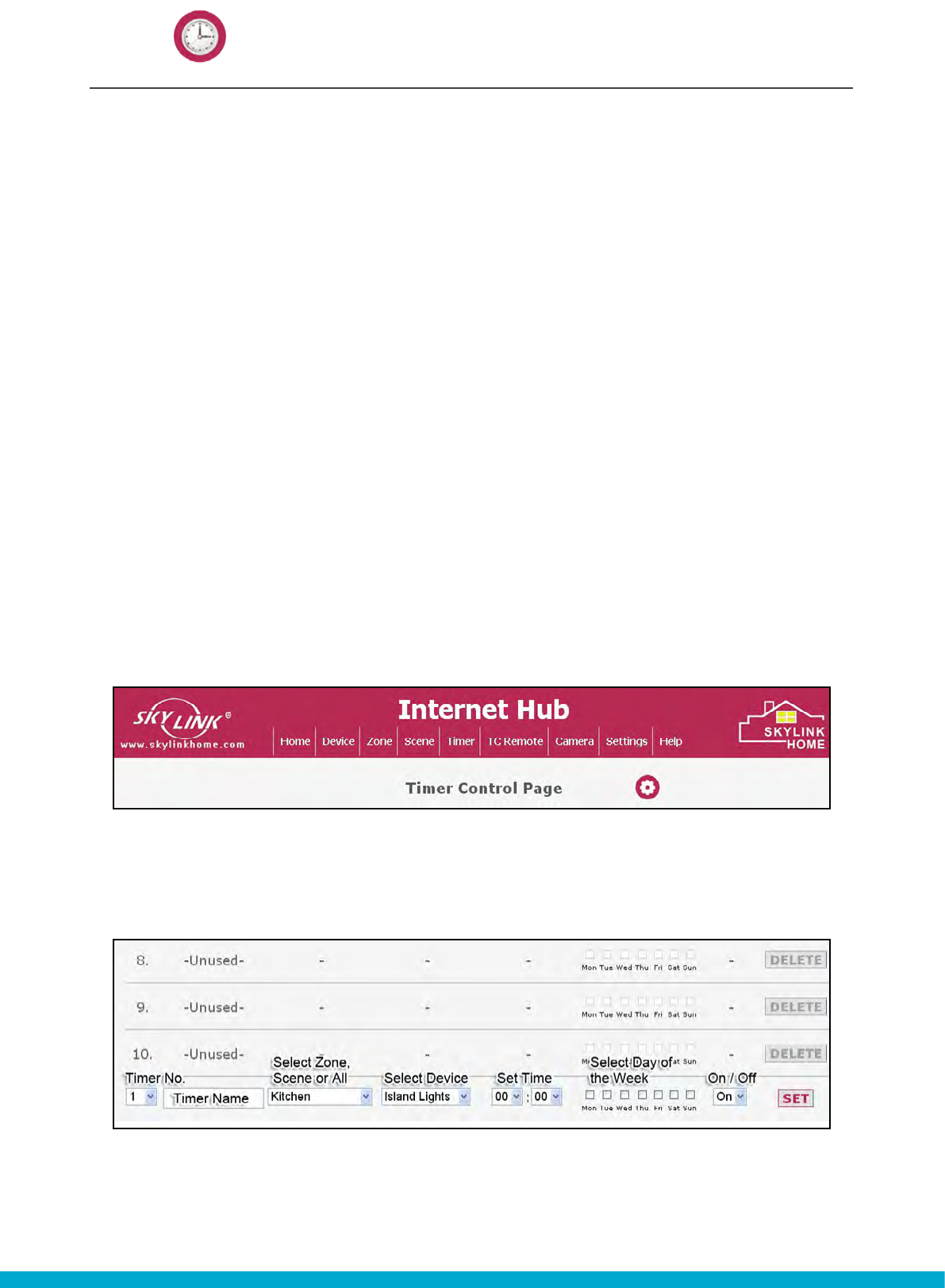
16
PROGRAMMING THE INTERNET HUB
TIMER
TIMER PROGRAMMING THE INTERNET HUB
You may program up to 10 different timers to the Internet Hub. It will send a signal to
control the desired devices at a pre-set time.
You may control the following:
•Turnaspeciclighton/off
•Turnaspeciczoneon/off
•Turnaspecicsceneon/off
•Turnalllightson/off
You need to set the time and the day of the week for when you want this action to
take place.
To assign a timer:
1.Clickthe[Timer]icon.Youwillseethefollowingscreen.
Clickthe[Settings]iconontheTimerControlPage.
2.Scrolldowntothebottomofthescreenandyouwillseesomeelds
where you can program the timer.


















