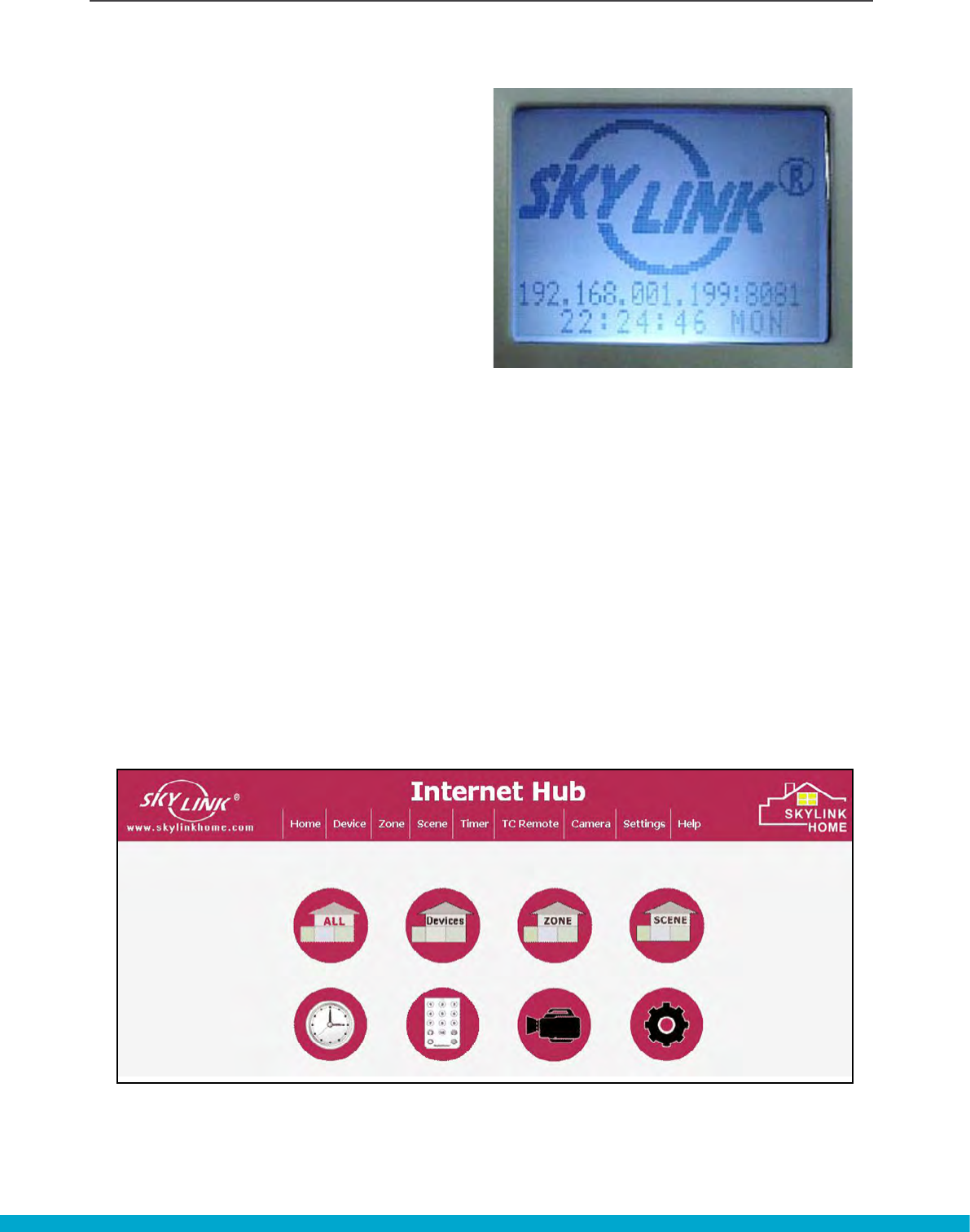
5
TheInternetHubincludesawebgraphicsuserinterface(webGUI)whichallowsyou
toconguretheInternetHubusingyour
web browser on your computer.
After you have connected the Internet
Hub to your Wireless router and have
applied power to the Internet Hub, write
downtheIPaddressshownontheLCD
display of the Internet Hub, such as
192.168.001.199:8081. Yours may be
different from this.
LaunchyourwebbrowsersuchasInternetExplorer,GoogleChromeorFirefoxto
logintotheInternetHub.KeyintheIPshownontheLCDdisplayofyourInternet
Hub, e.g. http://192.168.001.199:8081. Or you may type in the default address
http://hu:8081.
Default User name : admin
DefaultPassword:admin
You will then see this screen:
PROGRAMMING THE INTERNET HUB
PROGRAMMING THE INTERNET HUB


















