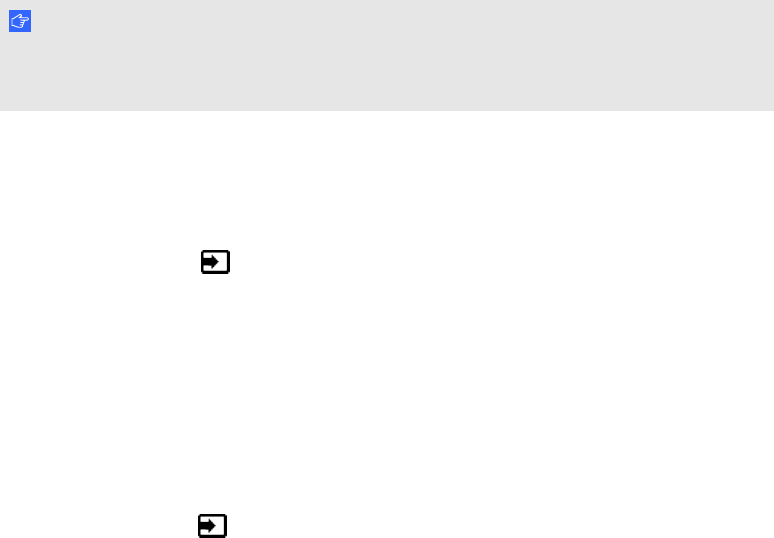
g To connect a guest laptop
1. Connect an HDMI cable from the guest laptop to the side terminal panel.
2. Connect a USB cable from the guest laptop to the USB3 connection on the side terminal
panel.
I MPOR TA NT
Do not connect the guest laptop to the USB A receptacle as this receptacle is for
USBdrives only.
3. Turn on the laptop.
4. Press the HDMI 2 button on the remote control.
OR
Press the Input button on the front control panel until the source is HDMI 2.
5. Select the HDMIaudio input source by pressing the AUDIOINPUT button on the remote
control until the source is HDMI.
g To return to using computer 1
1. Press the VGA 1 button on the remote control.
OR
Press the Input button on the front control panel until the source is VGA 1.
2. Select the USBaudio input source by pressing the AUDIOINPUT button on the remote
control until the source is USB.
C HA PT ER 2
Connectingcomputersandperipheraldevices
16|1013787Rev03


















