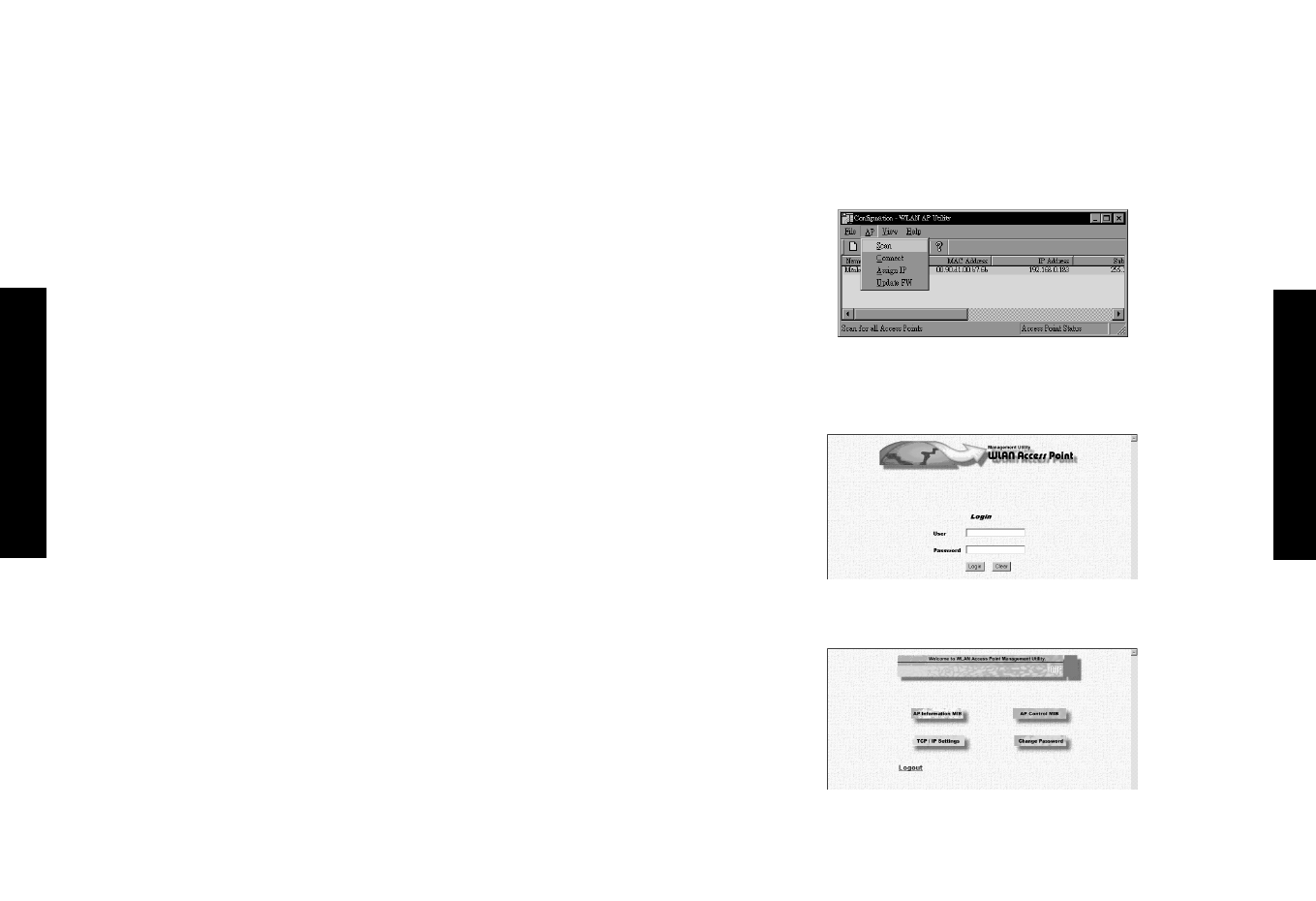
Windows NT/95/98/2000 Installation
1. Insert the SMC2652W utility disk into the floppy drive on your
PC and then enter the following command: “A:\utility\setup”.
Follow the on-screen instructions to install the utility program.
2. When you run the installed utility, click on “AP” and then
select “scan” from the menu. The program will then detect all
the SMC2652Ws wired to the Ethernet network.
3. from the list of detected SMC2652W’s, select and double click
on the unit you want to configure. The web browser page will
appear as follows:
4. enter the user name “default” and the password “WLAN_AP”.
This will take you to the home page.
5. Click on “AP information MIB”, “AP control MIB”,”TCP/IP
settings” or “change password” to select the page required.
3. Connect the Ethernet cable - The SC2652W can be wired to a
10Base-T Ethernet network with a network device such as a hub
or switch. Connect into the RJ45 connector socket on the back
panel with category 3, 4 or 5 UTP Ethernet cable and an
RJ45 connector.
4. Connect the power cable - Connect the power adapter cable to
the 9V DC power socket on the rear panel.
Warning: ONLY USE the power adapter supplied with the
SMC2652W. otherwise, the product may be damaged.
Configuration
Your SMC2652W is a plug and Play device. This means that you do
not need to configure it in most cases. If you are adding this
devices into an already existing wireless network, or if you need to
configure some advanced settings, follow the instructions below.
The diskette labelled “Utility Diskette” that comes with the
package contains a utility program for the EZ Connect Wireless
Access Point. Any updates can be downloaded from SMC’s website
(www.smc.com)
Warning: back up your utility diskette and se the copy
as a working diskette to protect the original from
accidental damage.
The SMC2652W can be configured over an Ethernet network using
RJ45 cable. You may connect the SMC2652W to a network device
such as a hub or switch. Then, run the utility program and
configure the SMC2652W remotely as described below.
English
English
USER GUIDE 2652W_UK.qxd 5/4/01 11:08 am Page 7












