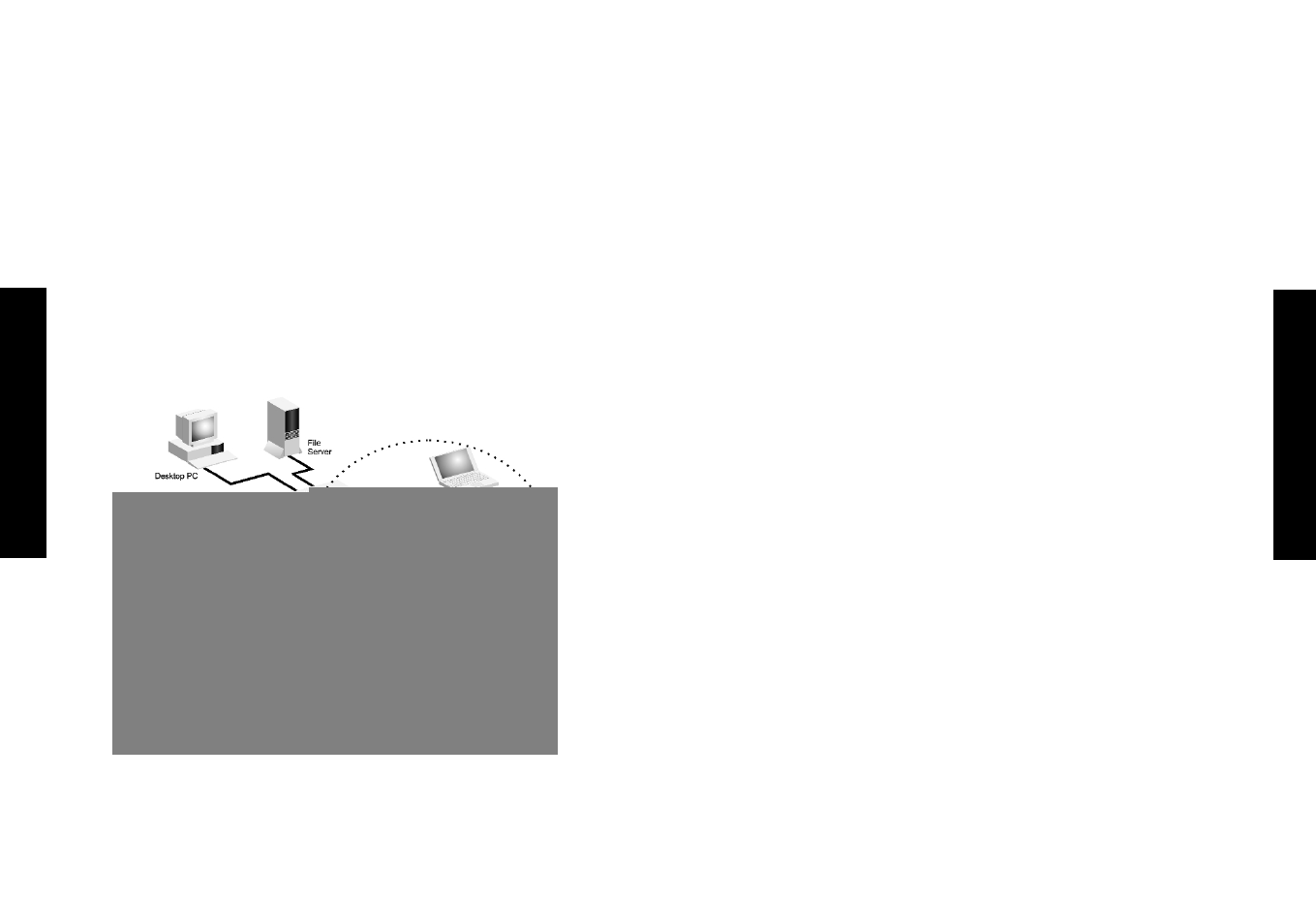
English
English
Trouble shooting:
Check the following items before contacting SMC technical support.
1. If the mobile users do not have roaming access to the
SMC2652W access point, check the following:
a. Make sure that all the SMC2652W’s and stations in the ESS in
which the WLAN mobile users can roam are configured to the
same WEPsetings, SSID and authentication algorithm.
2. If the SMC2652W cannot be configured using the web browser:
a. Power down the the AP
i. Push in the reset button located on the back of
the SMC2652W.
ii. While holding in the button, apply power to the AP
iii. Wait until both the RF activity LED and the RF link
LED both start to flash on and off together.
iv. Rlease the push button and the LED’s will turn off.
You are now in the control mode.
v. Select the desired function by pressing the reset button
(Note: hold the button until the LED’s change to the the
next configuration)
Link Activity Function
Off Off No action, will boot normally
Off ON Revert to factory default settings
On Off Force boot from primary code image
On On No action, will boot normally.
Setting the Communication Domain
Stationary Wireless PCs The Basic Service Set (BSS) is the
communication domain for each SMC2652W access point. For
wireless PCs that do not need to support roaming, set the domain
identifier (SSID) for the wireless card to the BSS ID of the access
point you want to connect to. Check with your administrator for
the BSS ID of the SMC2652W access point he wants you to connect
to. Roaming Wireless PCs
A wireless infrastructure can also support roaming for mobile
workers. More than one access point can be configured to create
an Extended Service Set (ESS). By placing the access points so
that a continuous coverage area is created, wireless users within
this ESS can roam freely.
Before setting up an ESS for roaming, you need to choose a clear
radio channel and ideal location for the SMC2652W access points
to maximize performance.
USER GUIDE 2652W_UK.qxd 5/4/01 11:08 am Page 15












