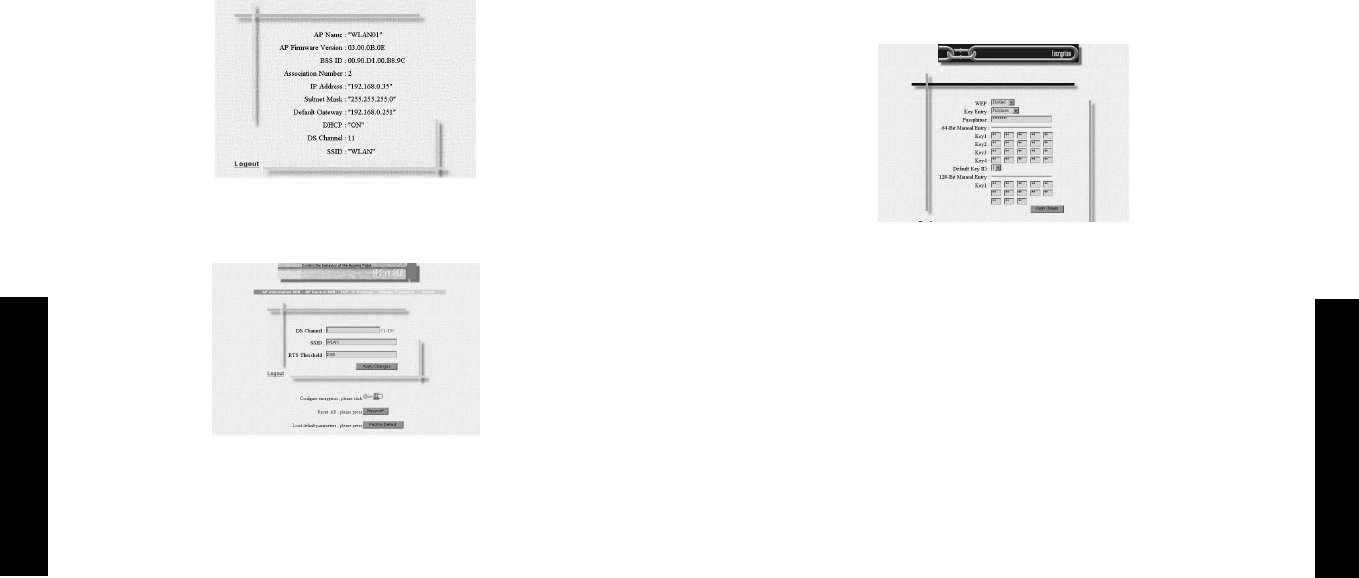
The information MIB screen displays the categories of information
shown above.
In the “AP control MIB page”, set the parameters and then double
click on “apply” to implement the settings.
DS channel - Set the channel number as the operating
radio channel.
Note: the available channel settings are displayed to the right of
the “DS channel” field. Local regulations determine which
channels are available.
FCC/IC: 1-11. ETSI:1-13, france:10-13, Spain:10-11, MKK: 1-14.
SSID: This should be set to the same value as other stations in
your network. (default: “Wlan”)
RTS Threshold: et the RTS threshold to the same as that used
by other devices in your network. (default:2305, which
means disabled)
Encryption: Click Encryption icon for the WEP setting.
WEP: For more secure data transmission, set the “WEP” to
“Wep_128” or “WEP_64” to ensure wireless network security.
The advanced wired equivelant privacy (WEP) is implemented in this
device to prevent unauthorised access. The 128 bit setting gives a
higher level of security but the setting must be the same as other
clients in your wireless network. (default: disabled)
English
English
USER GUIDE 2652W_UK.qxd 5/4/01 11:08 am Page 9












