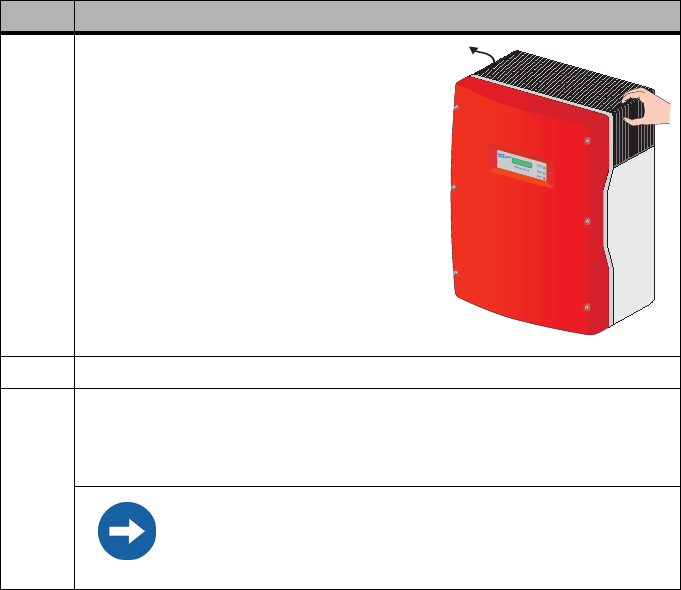
SMA Technologie AG Maintenance and Cleaning
Installation Guide SMC50A_60A-IEN073320 Page 71
12.1.3 Cleaning the Handle Covers
There are handle covers on either side of the Sunny Mini Central. The Sunny Mini
Central sucks air in from underneath via the fan and blows it out again on the upper
sides. For optimum heat dissipation within the device, you have to clean both handle
covers. Proceed as follows when cleaning the handle covers:
Step Instruction
1 The handle covers of the Sunny Mini
Central are to be found on the sides of the
housing. Place your fingers in the space
between the top of the housing and the
handle covers and gently pull the handle
covers out of their bracket.
2 Clean the handle covers with a soft brush, a paint brush or compressed air.
3 Insert the handle covers back into the Sunny Mini Central. The handle covers
can only be inserted on the right or left side of the Sunny Boy respectively.
To help you identify the sides, "links/left" or "rechts/right" is printed on the
inside of the handle covers.
The handle covers must not be removed permanently, because
otherwise the device is not protected against the entrance of
insects! If required, you can order new handle covers from SMA
(contact: see Page 92).


















