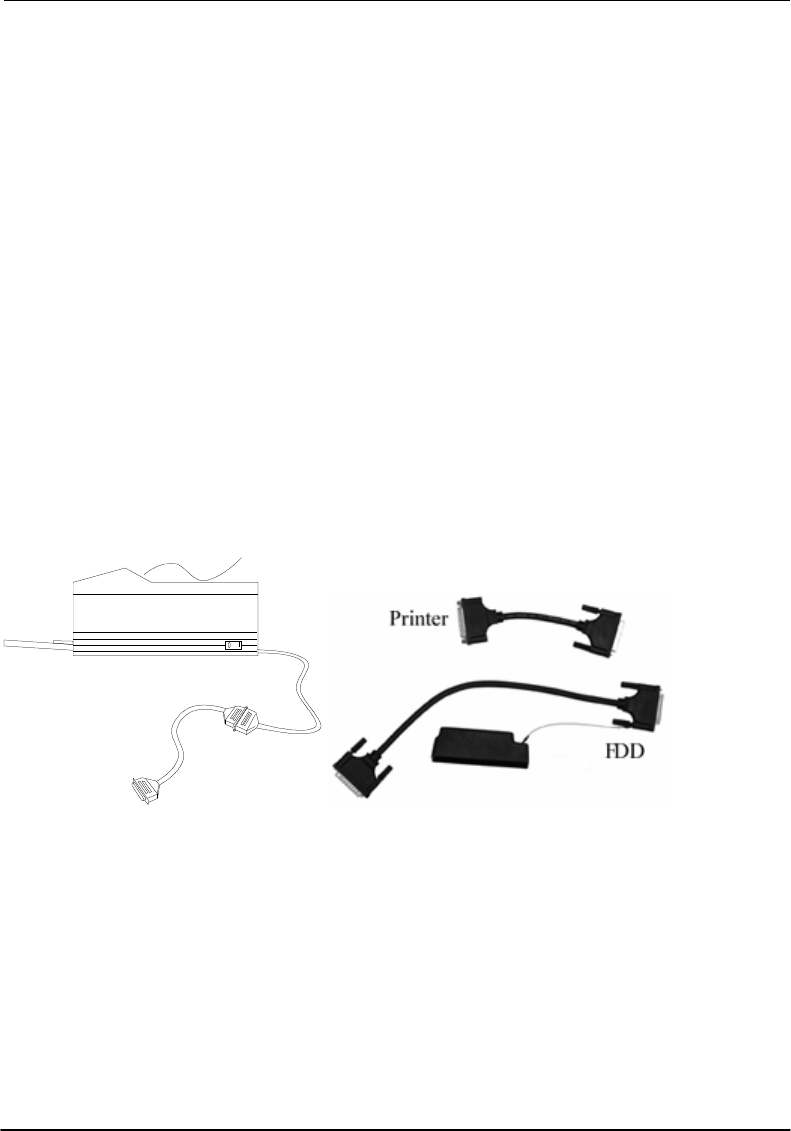
Components and Functions
14
Keyboard Backlight (optional)
Press [Fn] [F5] key for approximately 1 second turns keyboard backlight ON or
OFF.
Floppy Disk Drive
The computer comes with a 3.5" 1.44MB floppy disk drive (FDD). The 1.44MB
FDD can also read and write 720KB double side double density diskette. It is
recommended that high density (2HD marking) diskette been used only.
FDD can be removed and swapped with CD-ROM drive or 2
nd
battery. When
CD-ROM drive or 2
nd
battery is installed, you may still use FDD by connecting it
via the rear DB-25 port.
Printer Cable
For most printers there is no special requirement in connection. However, some
printer cables do not contain all 25 wires. To avoid malfunction, the printer
adapter cable comes with your computer should be attached to the printer cable.
The purpose is to re-connect all the ground pins. Devices equivalent to printer
such as scanner, Laplink cable, etc. also need this cable.
Please note do not use the FDD cable as printer adapter cable.
Hard Disk Drive
The Hard Disk Drive (HDD) is a 2.5” type standard IDE interface data storage
device.
HDD and FDD, CD-ROM drives are removable. This provides convenience and
security. They can ONLY be removed while the power is OFF.


















