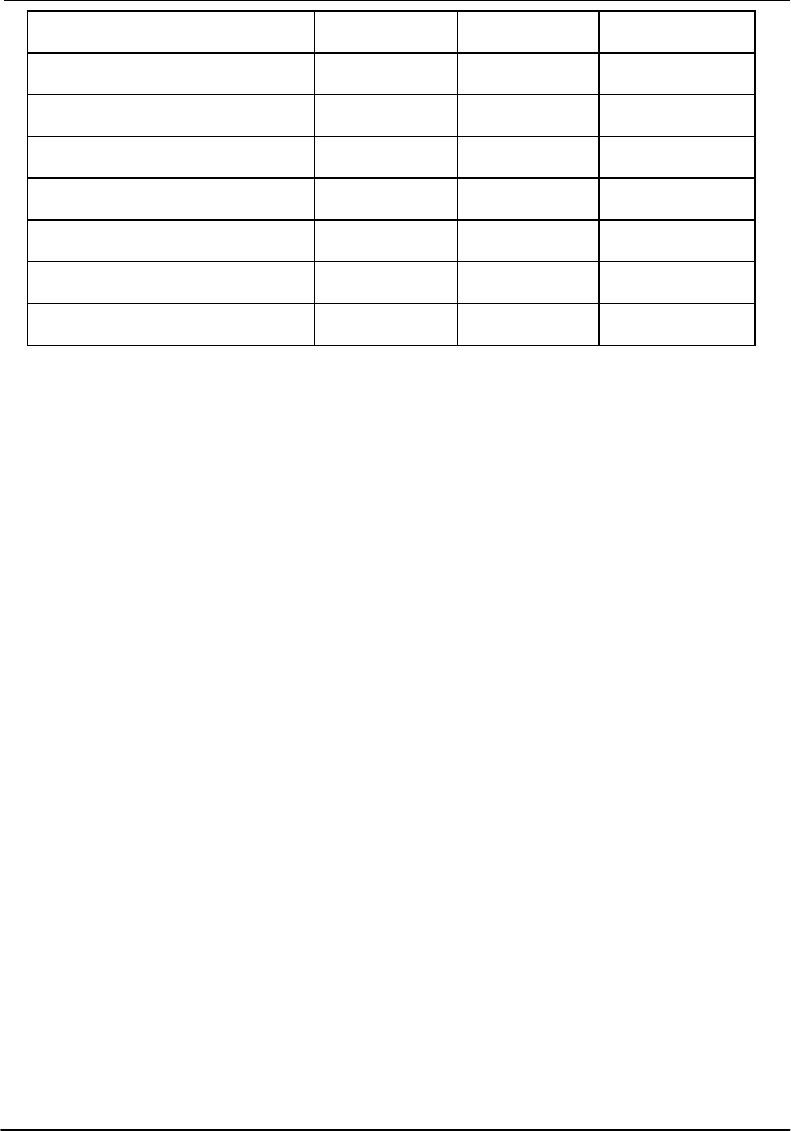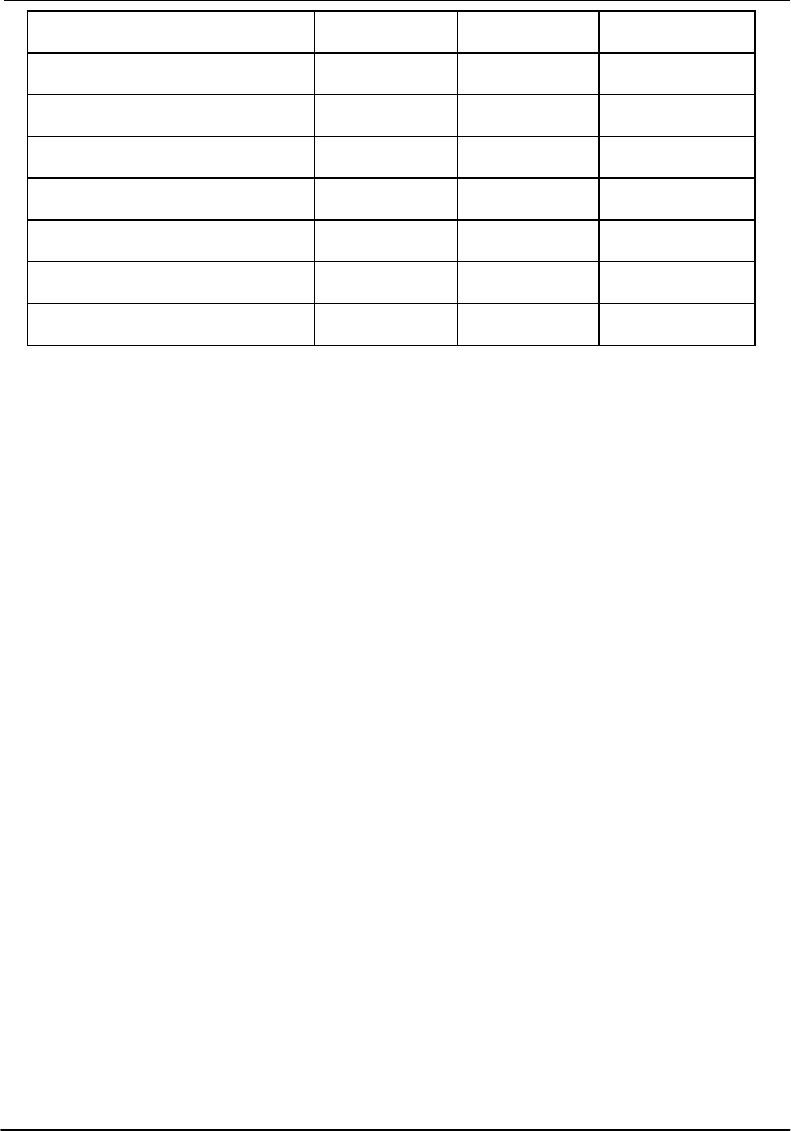
Utilities and Drivers
36
1280x 1024x 24-bit color
O* O O*
1280x 1024x 32-bit color
O* O O*
1600x 1200x 16-bit color
O* O O*
1600x 1200x 24-bit color
O* O O*
1600x 1200x 32-bit color
O* O O*
2048x 1536x 16-bit color
O* O O*
2048x 1536x 24-bit color
O* O O*
2048x 1536x 32-bit color
O* O O*
*: By Panning.
The table lists typical display modes only. The system also supports standard
video modes with lower resolution and color.
Windows 98SE/2000/ME/XP Driver Installation:
Insert the Driver CD into the CD-ROM. Click Driver →
→→
→ VGA →
→→
→
Winxp2k98/Win2k_xp/Win9x then select Setup, follow prompt to complete
driver installation. Windows XP/2000/98SE/ME may recommend using their
driver, but you should confirm changing to the factory bundled driver.
After restart and back to Settings window, choose proper Colors and Screen
Area.
USB 2.0
Windows 98SE/2000/ME/XP Driver Installation (for RT786):
You can find the folder of Win2K and Win98SE&ME when you click Driver
and USB2.0 in the driver CD. Click the setup in the folder by your OS system
and follow the prompt to complete the installation.
The Windows XP with the service pack 1 is not necessary to install the driver.
For RT786EX only Win98SE needs to install USB2.0 driver.