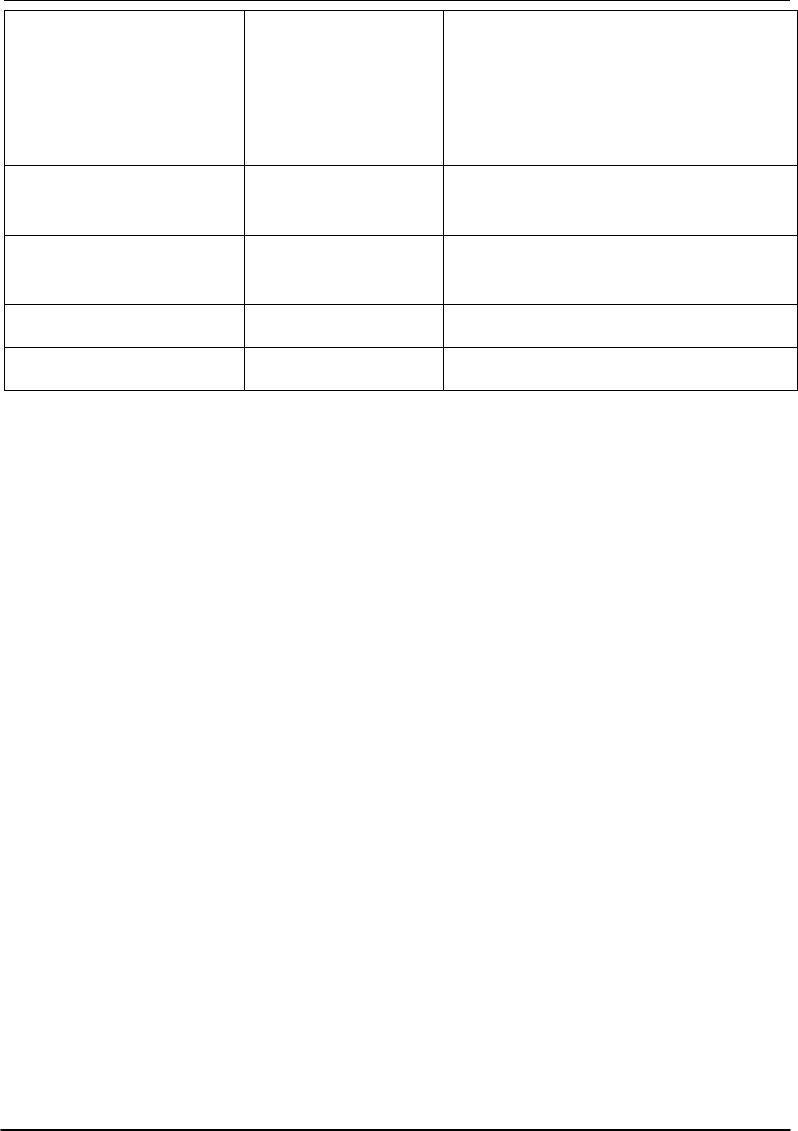
BIOS Setup
29
Diskette 1 3 ½" 1.44MB,
Disabled
Select the type of floppy-disk
drive installed in your system.
1.25 MB is a Japanese media
format that requires a 3½" 3-Mode
Diskette drive.
System Memory N/A Displays amount of conventional
memory detected during boot up.
Extended Memory N/A Displays the amount of extended
memory detected during boot up.
CPU Type N/A
CPU Speed N/A
The General Help Window
Pressing <F1> or <Alt-H> on any menu brings up the General Help window that
describes in detail the keys and functions for setup.
The scroll bar on the right of any window indicates that there is more than one page
of information in the window. Use <PgUp> and <PgDn> to display all the pages.
Pressing <Home> and <End> displays the first and last page. Pressing <Enter>
displays each page and then exits the window.
Press <Esc> to exit the current window.


















