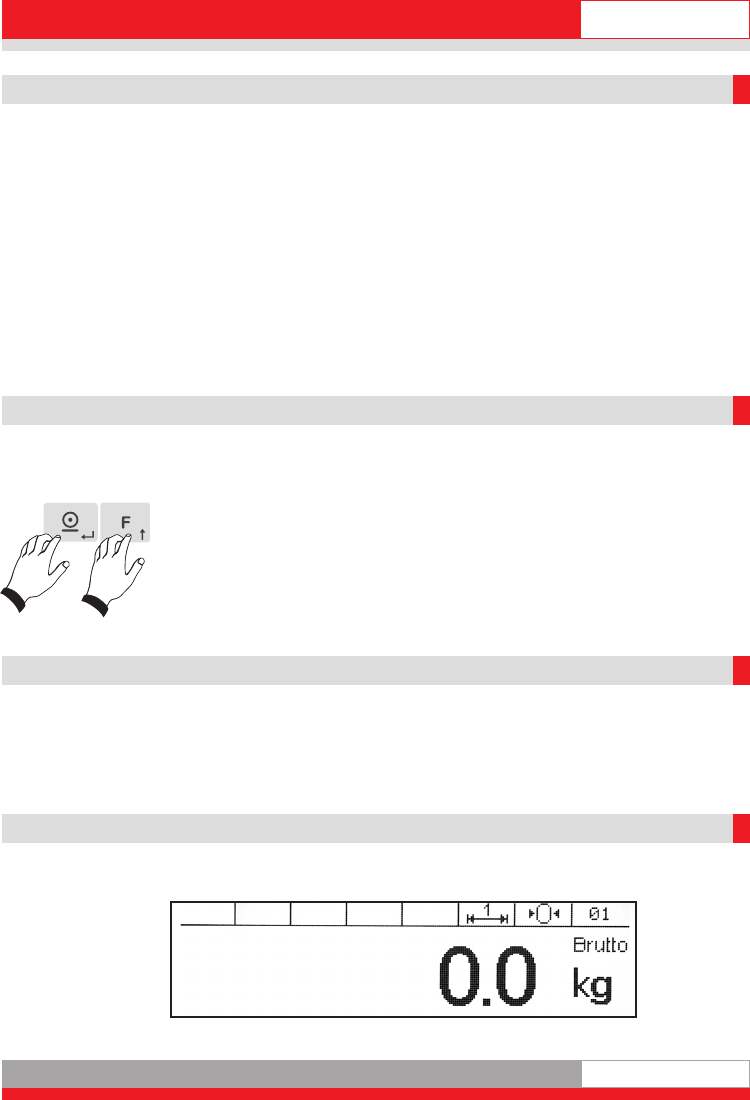
English
1133
3.0 Application programs
The various application programs of the Soehnle Program Terminal 3020 offer you numerous
solutions for your weighing operations.
You can adapt the application programs to your specific needs in Setting mode.
Please refer to the detailed manual on the CD under the heading "Setting mode".
Below is a list of application programs available to you:
1. Weighing and taring
2. Totalising and batching
3. Counting
4. Checking
3.0.1 Selecting an application program
Switch the appliance on. After the power-on routine, the appliance starts the last
activated application program automatically.
Call the Setting menu by pressing the Print and F keys (simultaneously)
• The arrow points to "Program Settings".
• Press the Print key: the arrow points to "General".
• Press the Print key: the arrow points to "Programs".
• Press the Print key: the arrow points to the program last selected.
• Select the program you wish to activate by pressing the Tare key or F key.
• Confirm the program by pressing the Print key.
3.1 Weighing and taring
Basic functions: Weighing and measuring gross and net weights.
Warning: This description applies to the options Autotare and Additive tare in the
factory setting OFF. When you activate these options in Setting mode, it affects the
procedures described.
3.1.2 Display view
Basic weighing view
Ba_3020_GB.qxd 21.06.2007 19:08 Seite 13


















