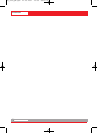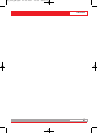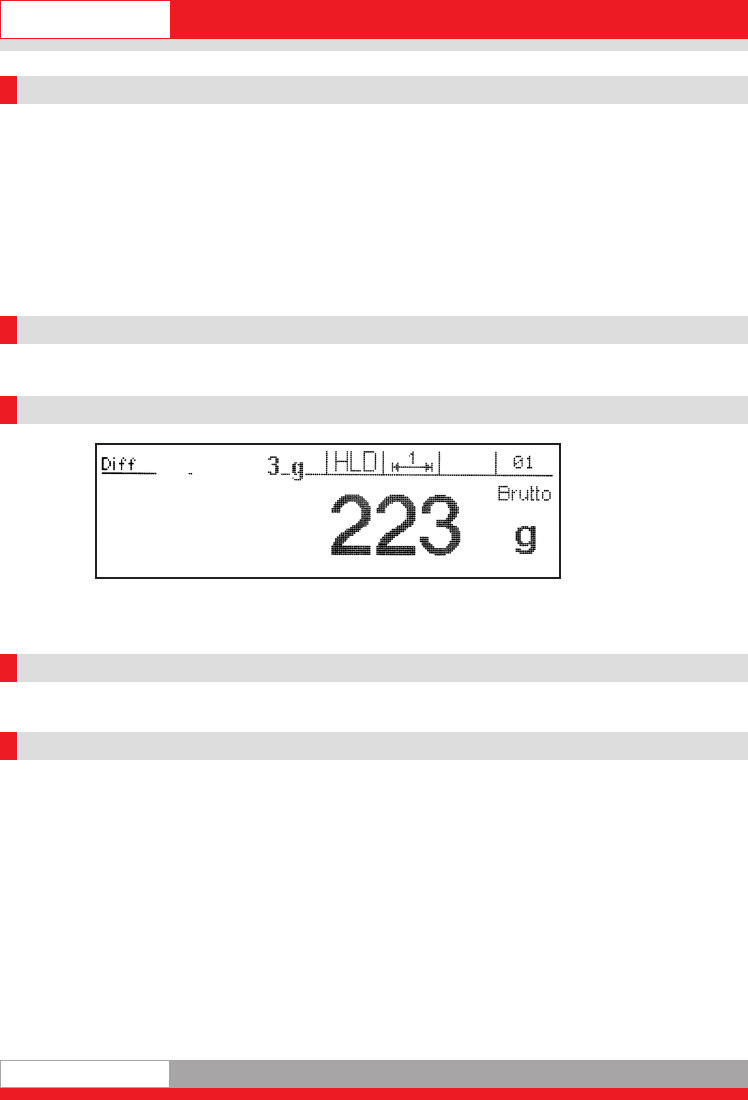
English
2244
3.4 Checking
Checks whether the weighing product corresponds to a setpoint weight within a default.
tolerance band. Example: If you want to check whether several weighing products
This function can also be used for weighing in a default setpoint.
Example: You want to fill 50 kg into a container.
After placing the weighing product on the scale, the actual weight is shown in the
indicator and the additional indicator shows the difference between reference and actual
weight by a + or - sign.
3.4.1 Function key
Function or F key: setpoint weight
3.4.2 Check display view
The additional indicator shows the difference between the setpoint weight and the actual
weight by a + or - sign.
3.4.3 Taring
Taring functions same as for 3.1 Weighing and taring.
3.4.4 Display options with the Info key
When you press the Info key, you have the following options:
F key = Displays the current setpoint.
Tare key = Displays the current tare weight.
Ba_3020_GB.qxd 21.06.2007 19:08 Seite 24